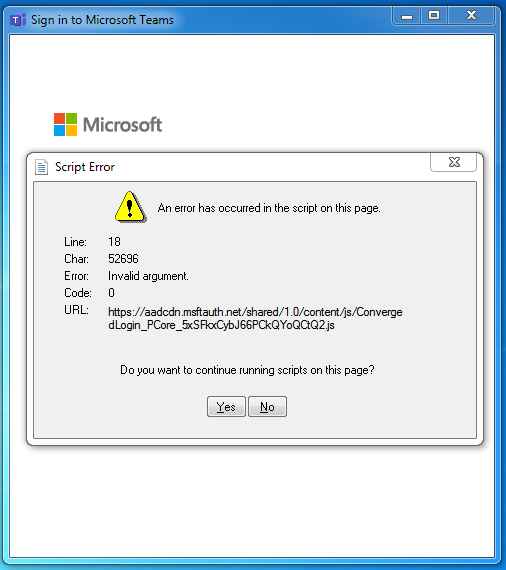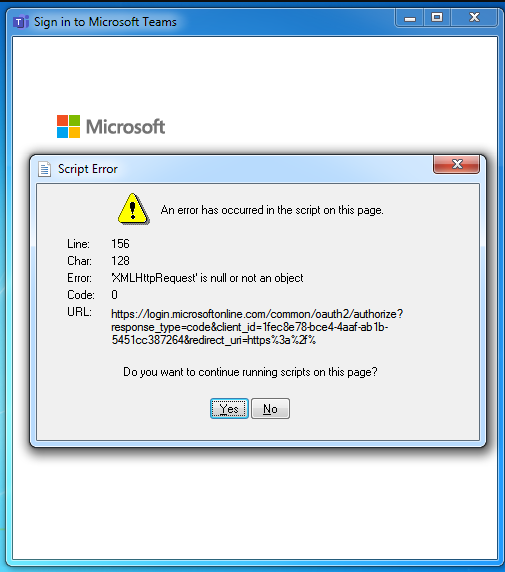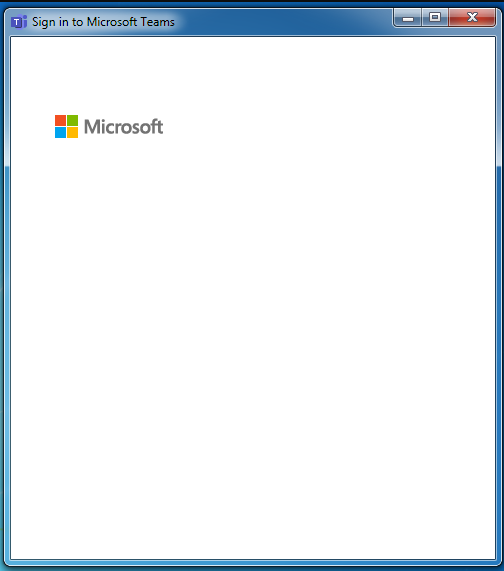@Dr. Anbazhagan Mahadevan - [CSE] ,
According to your description, this problem should be a client side issue.
You could follow the steps to troubleshoot this problem:
- Clear client cache by deleting the content in %appdata%\Microsoft\Teams folder
- Update your client to the latest version
If no luck, try to login to another machine and observe the result. If you cannot sign into any desktop clients, please confirm with your IT admin if he configures some Conditional Access policies to restrict the platform for your account.
For more information about Conditional Access policy, please refer to this article.
If the response is helpful, please click "Accept Answer" and upvote it.
Note: Please follow the steps in our documentation to enable e-mail notifications if you want to receive the related email notification for this thread.