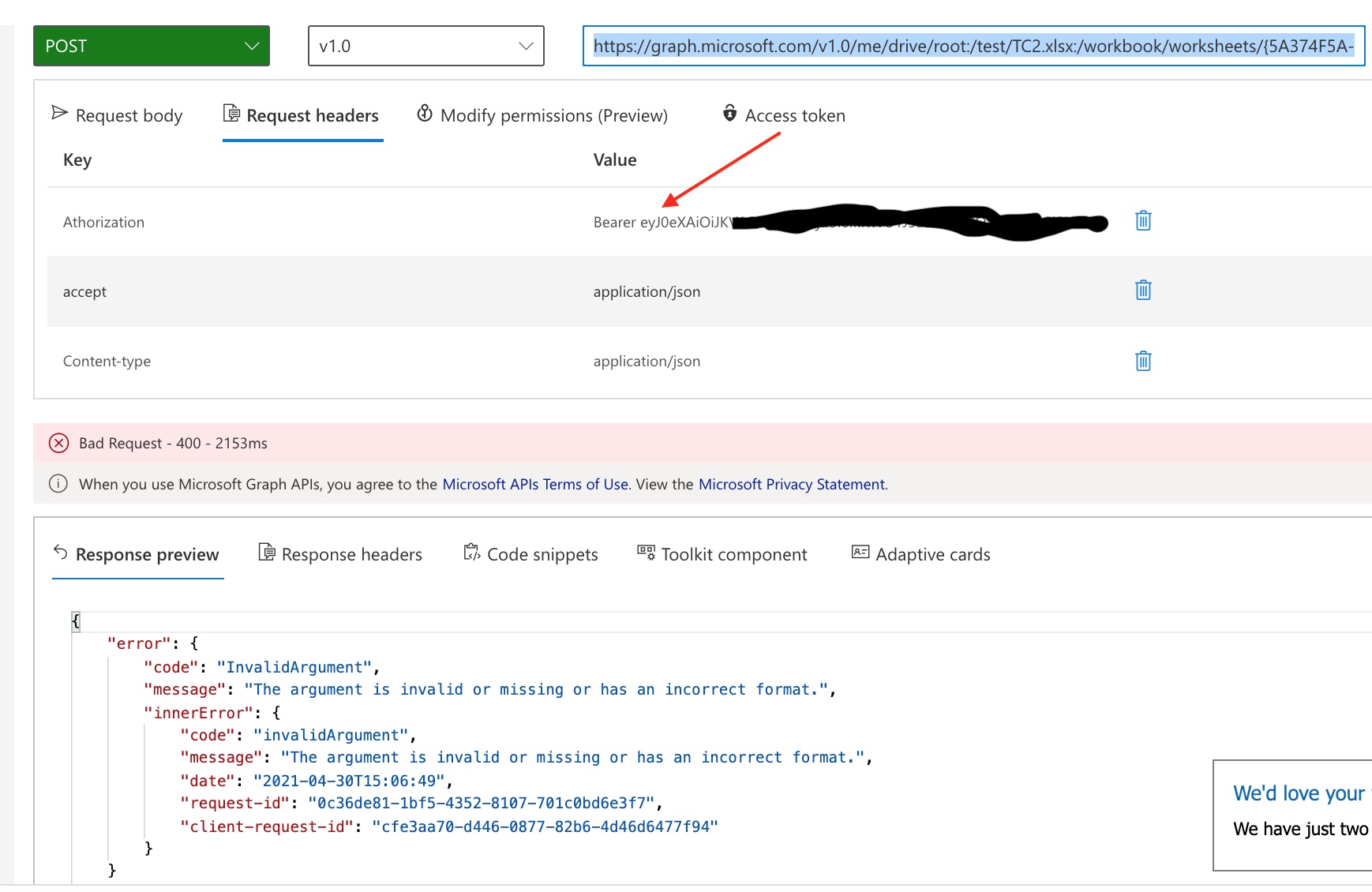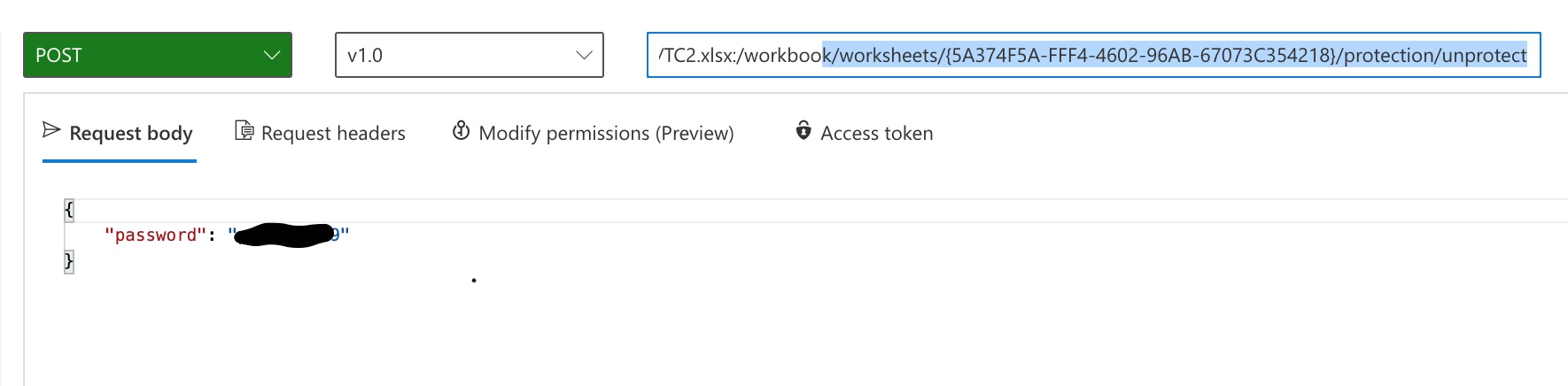When calling the unprotect function via the Graph Explorer, I'm getting an error: "The argument is invalid or missing or has an incorrect format.", but I believe I'm following everything that the api says it needs?
https://learn.microsoft.com/en-us/graph/api/worksheetprotection-unprotect?view=graph-rest-1.0&tabs=http#example
I've included a copy of the URL I'm using in Graph Explorer and pictures of the request, headers, body JSON, and an export of the request / response from Graph Explorer.
Any assistance is very much appreciated at this point as I can't seem to find anyone examples anywhere of a successful POST against this API.
Thanks in advance.
URL: https://graph.microsoft.com/v1.0/me/drive/root:/test/TC2.xlsx:/workbook/worksheets/{5A374F5A-FFF4-4602-96AB-67073C354218}/protection/unprotect
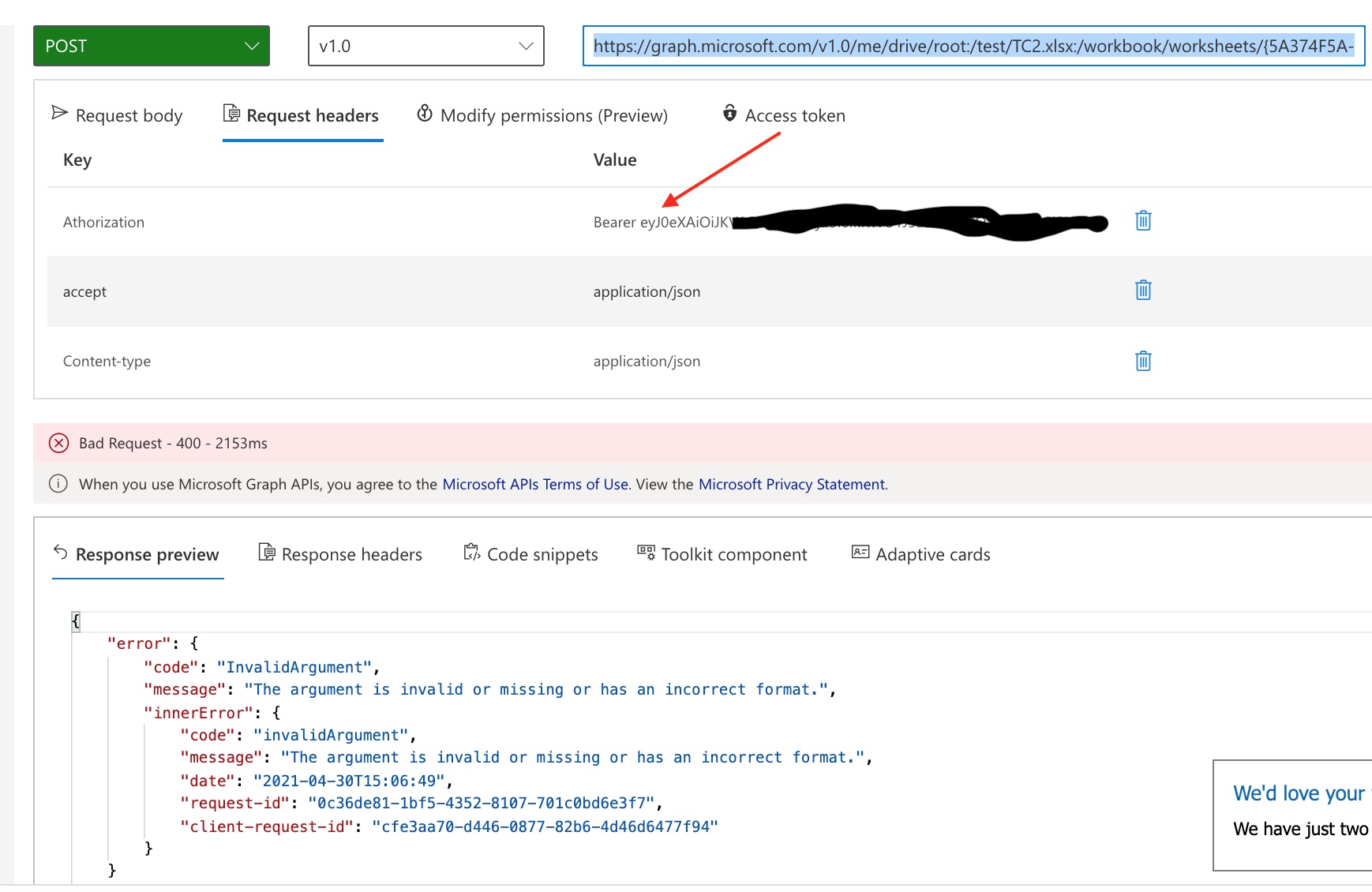
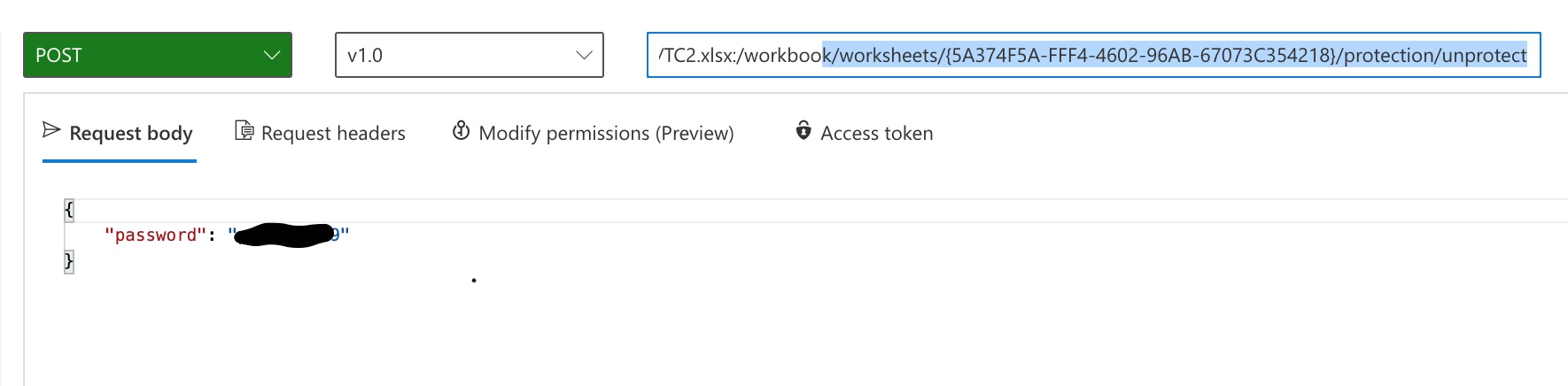
{"log":{"version":"4.0","creator":{"name":"Graph Explorer","version":"4.0"},"entries":[{"startedDateTime":"2021-04-30T15:06:46.894Z","time":2153,"request":{"method":"POST","url":"https://graph.microsoft.com/v1.0/me/drive/root:/test/TC2.xlsx:/workbook/worksheets/{5A374F5A-FFF4-4602-96AB-67073C354218}/protection/unprotect","httpVersion":"HTTP/1.1","cookies":[],"headers":[{"name":"Athorization","value":"Bearer eyJ0eXAiOiJKV1QiLC................."},{"name":"accept","value":"application/json"},{"name":"Content-type","value":"application/json"}],"queryString":[{"name":"","value":""}],"postData":{"mimeType":"application/json","text":{"password":"XXXXXXXXX"}},"headersSize":-1,"bodySize":-1},
"response":{"status":400,"statusText":"Bad Request","httpVersion":"HTTP/1.1","cookies":[],"headers":{"cache-control":"no-cache","client-request-id":"cfe3aa70-d446-0877-82b6-4d46d6477f94","content-type":"application/json","request-id":"0c36de81-1bf5-4352-8107-701c0bd6e3f7"},"content":{"text":"{\"error\":{\"code\":\"InvalidArgument\",\"message\":\"The argument is invalid or missing or has an incorrect format.\",\"innerError\":{\"code\":\"invalidArgument\",\"message\":\"The argument is invalid or missing or has an incorrect format.\",\"date\":\"2021-04-30T15:06:49\",\"request-id\":\"0c36de81-1bf5-4352-8107-701c0bd6e3f7\",\"client-request-id\":\"cfe3aa70-d446-0877-82b6-4d46d6477f94\"}}}","size":366,"mimeType":"application/json"},"redirectURL":"","headersSize":-1,"bodySize":-1},"cache":{},"timings":{"send":0,"wait":0,"receive":0},"connection":""}]}}