Do you have any other drive expect C:drive? You can change the location of your OneDrive folder.
1.Right click OneDrive > Settings > Account tab > Unlink this PC. The OneDrive setup screen will appear, ignore it for now, but don't close it.
2.Move your OneDrive folder to your preferred location.
3.Go back to the OneDrive setup screen > Sign in > Change location
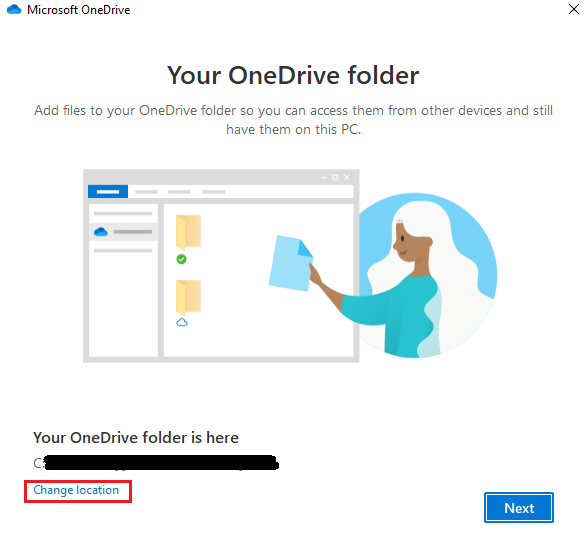
For reference:
If an Answer is helpful, please click "Accept Answer" and upvote it.
Note: Please follow the steps in our documentation to enable e-mail notifications if you want to receive the related email notification for this thread.