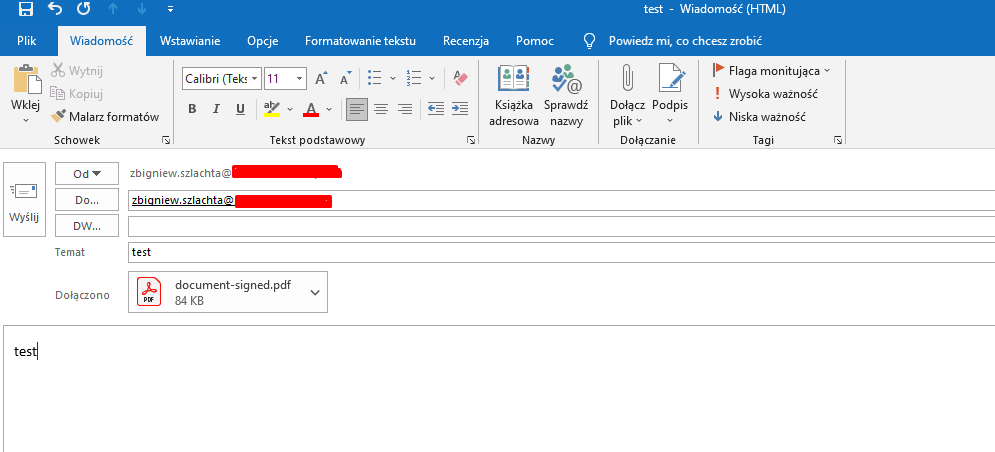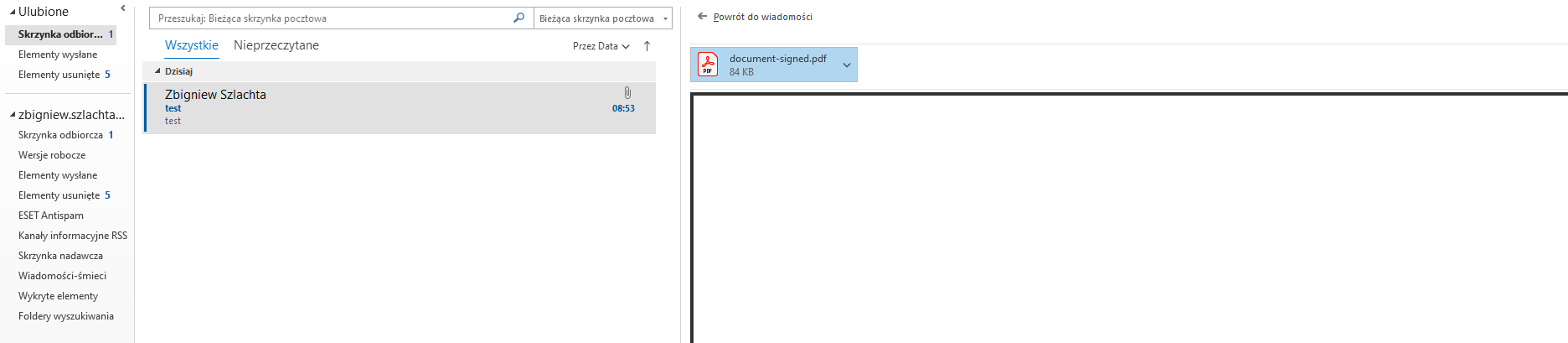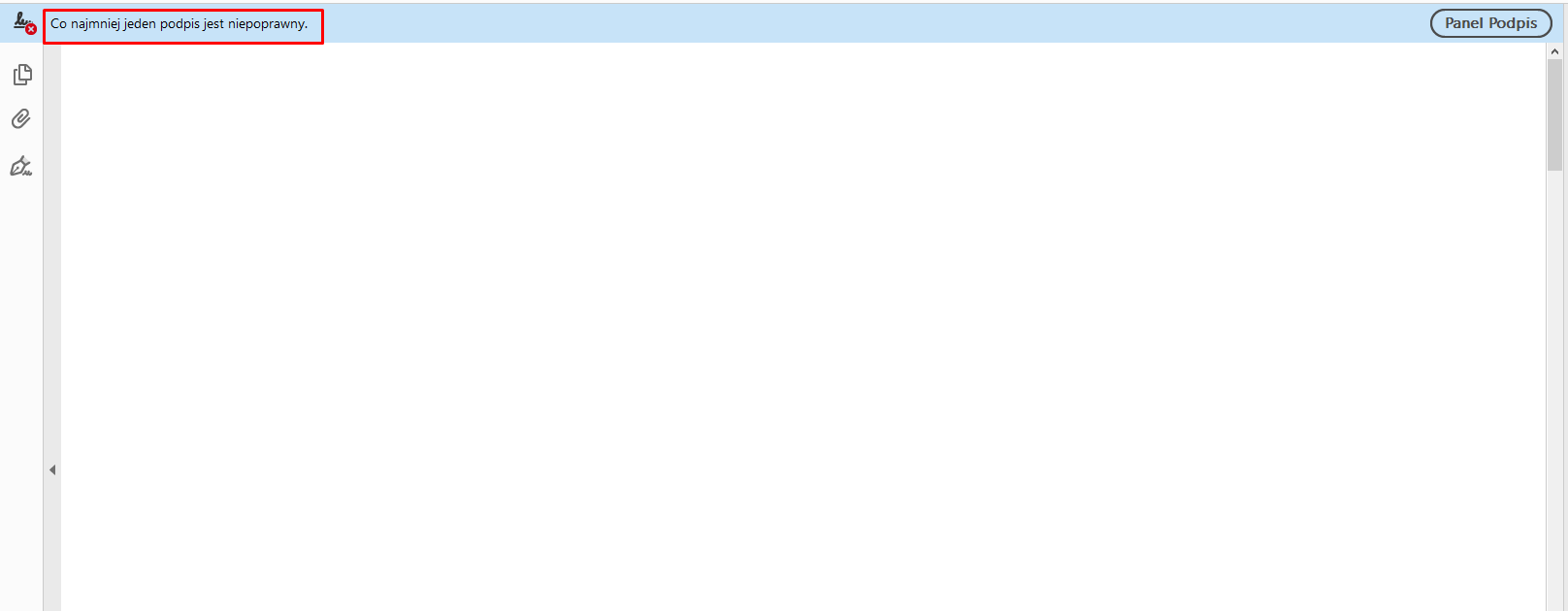Hi @Zbigniew Szlachta ,
Welcome!
Before going further, please kindly forgive us not know much about "signed PDF files" here. Do you mean that by signing the PDF file via "Fill & Sign" option? Or something else?

And does this preview issue only happen to signed PDF files? Can you preview other unsigned PDF files normally?
In order to further confirm if the issue is related to your Outlook desktop client, I would suggest you to log in to your web mail and preview the same "signed PDF files" there to see if the issue has any difference. For example, you could click the "preview" button on Outlook.com web mail to preview your PDF files like below:
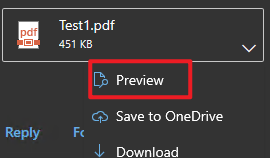
I tried to sign the PDF file via "Fill & Sign" option and added the file I got as attachment to Outlook 2019, everything seems just work fine. I can preview the PDF file normally and cannot reproduce your issue.
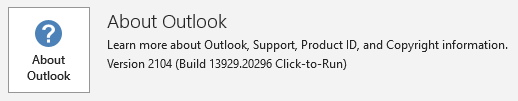
Any update, please feel free to post back.
If an Answer is helpful, please click "Accept Answer" and upvote it.
Note: Please follow the steps in our documentation to enable e-mail notifications if you want to receive the related email notification for this thread.