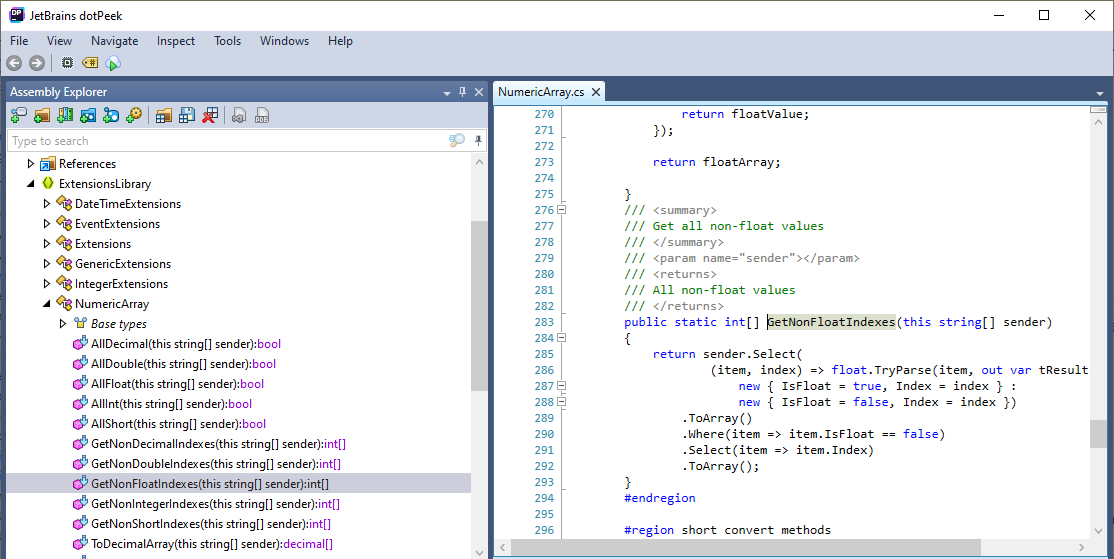Visual studio 2019 has provided such functions since version 16.5, please check:
Decompilation of C# code made easy with Visual Studio
Generate source code from .NET assemblies while debugging
If the response is helpful, please click "Accept Answer" and upvote it.
Note: Please follow the steps in our documentation to enable e-mail notifications if you want to receive the related email notification for this thread.