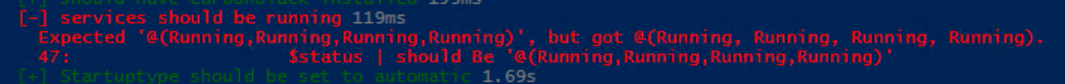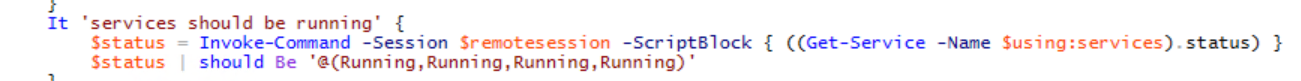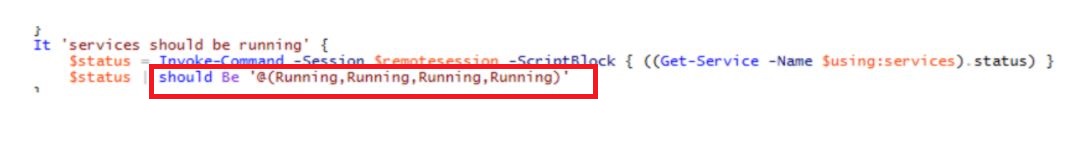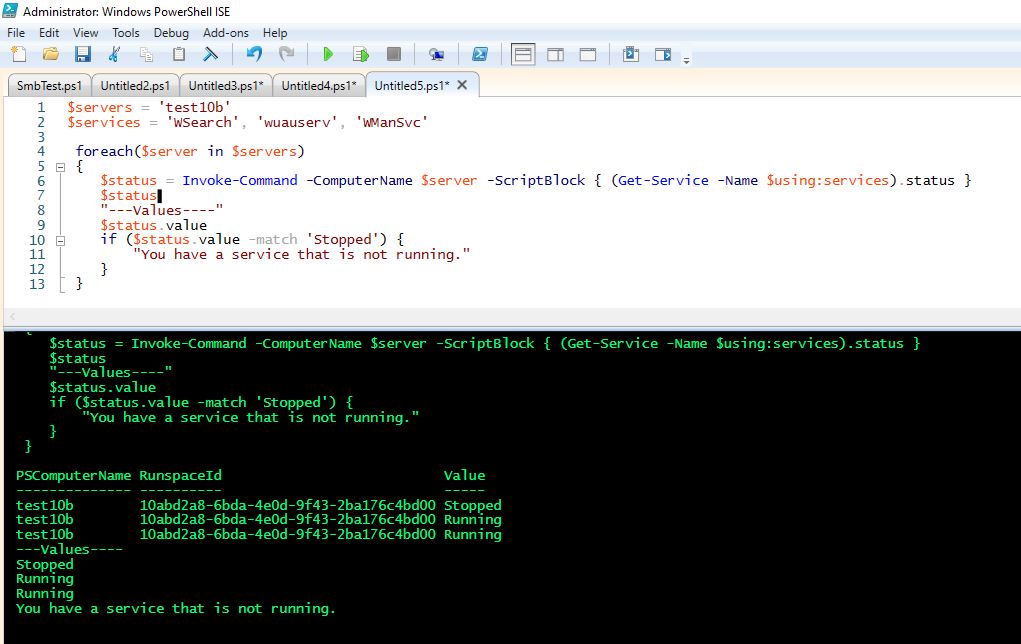You don't say what error or what result you are getting. It look like you just need to use $using so that your scriptblock can reference the $service variable.
https://www.pdq.com/blog/invoke-command-and-remote-variables/
$servers = 'a','b'
$services = 'a', 'b'
for each($server in $servers)
{
$status = Invoke-Command -Session $remotesession -ScriptBlock { (Get-Service -Name $using:services).status }