Windows custom scaling breaks the Winform app look
I am developing Windows form application using C#. I found that this application is scaled correctly if I used the default scaling offered by Windows 10 (100%, 125%, 150%). But if I used the custom scaling like 110%, 115%, 135%,... the application gone bad. You can see the picture bellow (left is 125% and right is 135%).
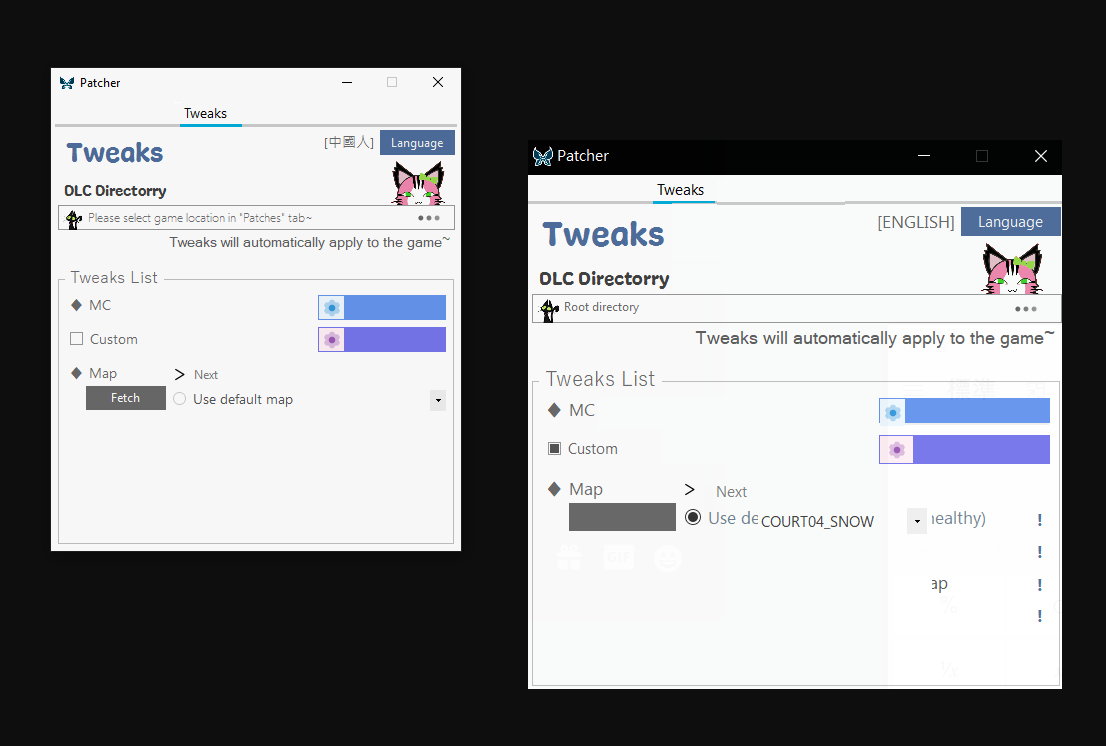
Here's the picture of my design so you will get the concept:
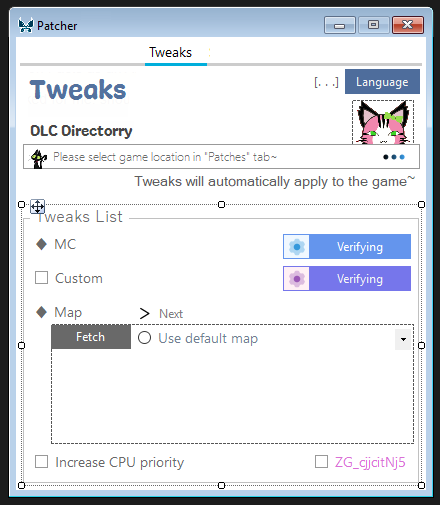
What I have tried so far: enabled dpi awareness, set AutoResizeMode to none/dpi/font, but didn't work.
Is there anyway I can prevent the Windows from breaking my application if the custom scaling is enabled? I know the Winform is old and also maybe its the Windows problem itself, but any advices will be appreciated.