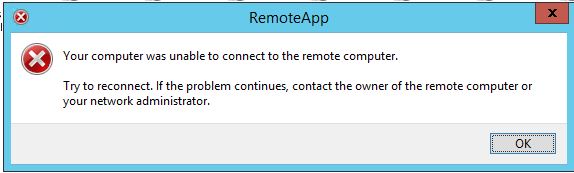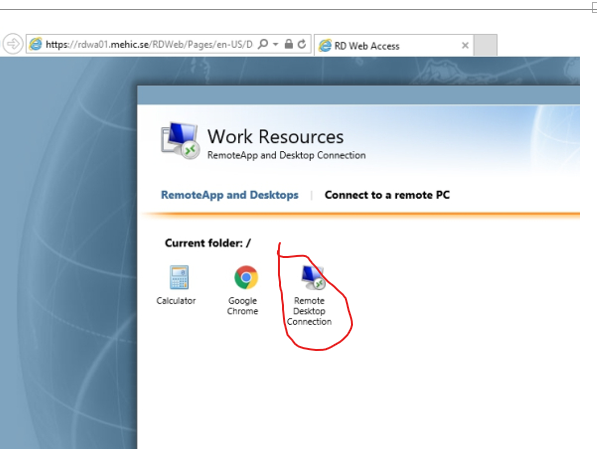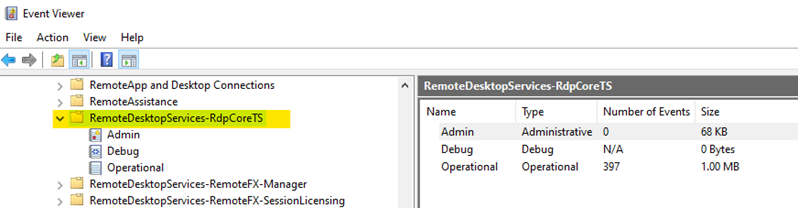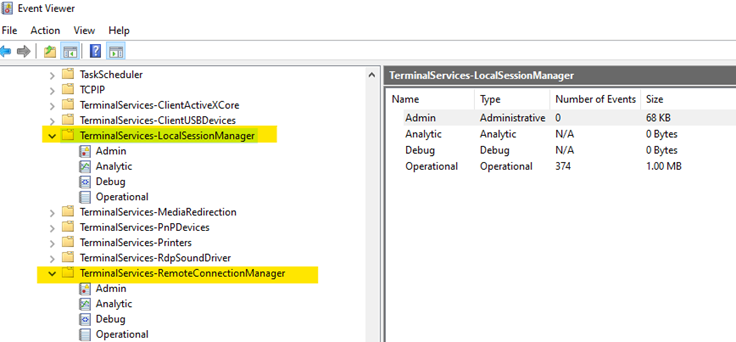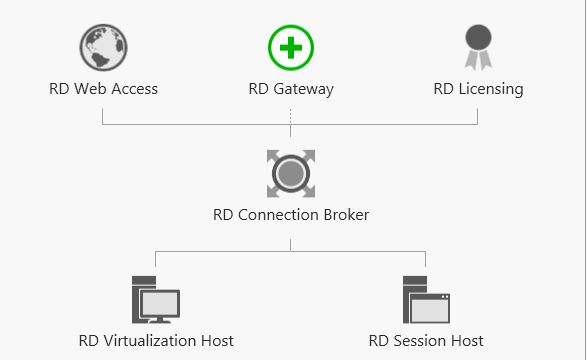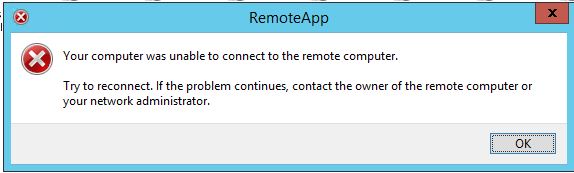I've connection broker server, from there I've installed RDSH to another server where my application is running. Then I published the application, it was succeed. Then I opened IE to browse the https://serverfqdn/rdweb. I can see my application is published. But when I'm trying to launch that application it's giving me Remote App error "your computer were unable to connect with the remote computer, please try reconnect, if problem persist contact server owner or network admin".
All servers are windows server 2012 r2. I'm separately able to rdp connection broker & session host server but through rdweb it's not working. please find attached screenshot.
I'm not sure what I missed here.
If someone can tell me the reason and fix for this that will be very helpful for me.
Also, the prerequisite to publish the app through RDS, ports require to open etc.
Do we need certificate for this? If yes then what kind of certificate?
It's not working from windows7,10,2012 any client.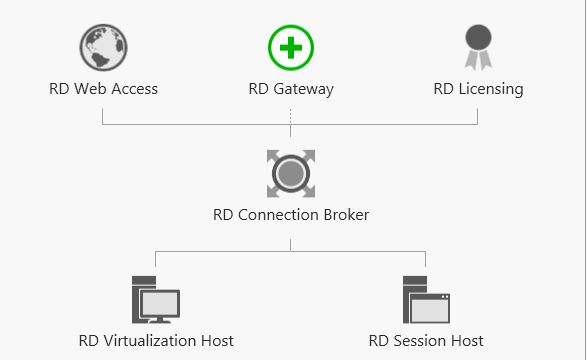
Does UDP 3391 port needs to be open?
We donot have any RD Gateway configured, does it required for internal user purpose?
From which event log & event ID we can trace the issue?
We remote app published inside the collection. Also we have VDI pool.