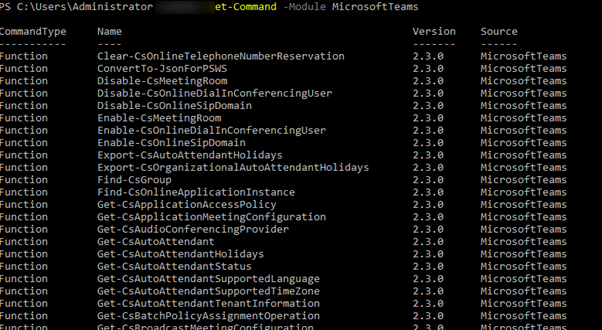Hi @JimmyYang-MSFT any further thoughts? On Version 2.3.0 of MicrosoftTeams module and unable to execute any of the Set-CsUser commands.
Function Set-CsUser 2.3.0 MicrosoftTeams
Function Set-CsUserAcp 2.3.0 MicrosoftTeams
Function Set-CsUserPstnSettings 2.3.0 MicrosoftTeams
Function Set-CsUserServicesPolicy 2.3.0 MicrosoftTeams
Function Set-CsVideoInteropServiceProvider 2.3.0 MicrosoftTeams
Function Set-CsVoiceNormalizationRule 2.3.0 MicrosoftTeams
Function Start-CsExMeetingMigration 2.3.0 MicrosoftTeams
Function Switch-CsOnlineApplicationEndpoint 2.3.0 MicrosoftTeams
Function Sync-CsOnlineApplicationInstance 2.3.0 MicrosoftTeams
Function Test-CsEffectiveTenantDialPlan 2.3.0 MicrosoftTeams
Function Test-CsInboundBlockedNumberPattern 2.3.0 MicrosoftTeams
Function Test-CsOnlineCarrierPortabilityIn 2.3.0 MicrosoftTeams
Function Test-CsOnlineLisCivicAddress 2.3.0 MicrosoftTeams
The link above states to use SkypeOnlineConnector yet that is no longer available and it says MicrosoftTeams module has the SkypeOnlineConnector.
PS /Users/user123> Set-CsUser -Identity "a@X .com" -OnPremLineURI +151xxxx
Set-CsUser: A parameter cannot be found that matches parameter name 'Identity'.
PS /Users/user123> Set-CsUser -Id "a@X .com" -OnPremLineURI +151xxxx
Set-CsUser: A parameter cannot be found that matches parameter name 'OnPremLineURI'.
PS /Users/user123> Set-CsUser -Id "a@X .com" -PhoneNumber +151xxxx
Set-CsUser_SetExpanded: Access Denied.