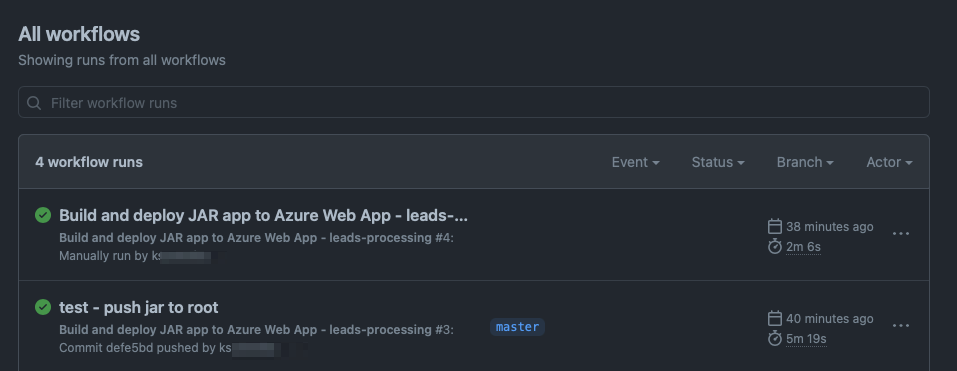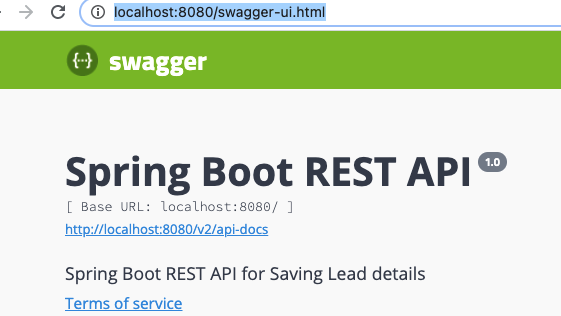@Suren , it appears the platform couldn't find your jar file. Verify lead-processing-0.0.1-SNAPSHOT.jar matches the location in your workflow and that it is in the specified /target folder. See https://learn.microsoft.com/en-us/azure/app-service/deploy-github-actions?tabs=applevel#java.
Application error on Azure App Service trying to run Java/Springboot jar
Suren
1
Reputation point
Trying to deploy/run a springbok application (jar) on Azure App Service, but seeing an "Application Error".
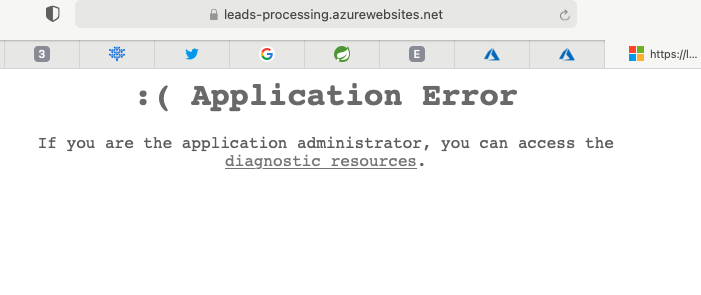
Application
We built the application using Springboot and wanted to deploy the prebuilt jar file (from /target" folder.
Azure Setup
- Created a new App Service using Java 11
- Under "Deployment Center" linked with the Github repository that holds the code and jar file under
/target
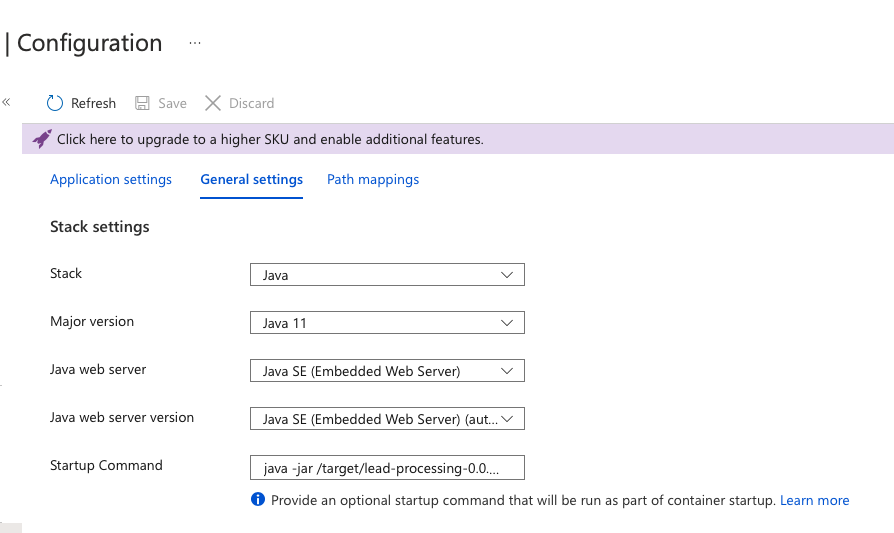
- Under App service > Configuration > General Settings > Startup Command
java -jar /target/lead-processing-0.0.1-SNAPSHOT.jar
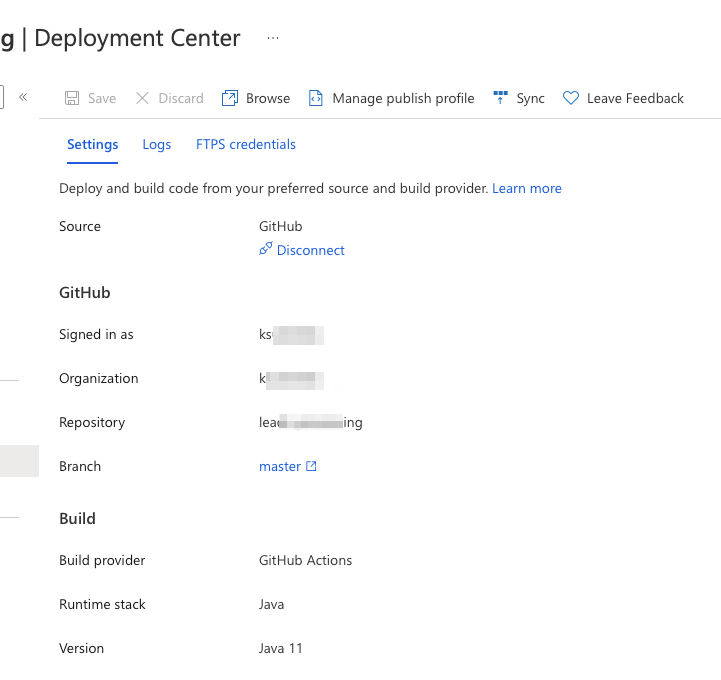
Logs
2021-05-05T22:25:23.730536337Z STARTUP_FILE=
2021-05-05T22:25:23.737427449Z STARTUP_COMMAND=java -jar /target/lead-processing-0.0.1-SNAPSHOT.jar
2021-05-05T22:25:23.738113651Z No STARTUP_FILE available.
2021-05-05T22:25:23.738719652Z Running STARTUP_COMMAND: java -jar /target/lead-processing-0.0.1-SNAPSHOT.jar
2021-05-05T22:25:24.003600232Z Finished running startup command 'java -jar /target/lead-processing-0.0.1-SNAPSHOT.jar'. Exiting with exit code 1.
2021-05-05T22:25:24.004755134Z Error: Unable to access jarfile /target/lead-processing-0.0.1-SNAPSHOT.jar
Are we missing anything?
Azure App Service
Azure App Service
Azure App Service is a service used to create and deploy scalable, mission-critical web apps.
8,939 questions
1 answer
Sort by: Most helpful
-
 Ryan Hill 30,281 Reputation points Microsoft Employee Moderator
Ryan Hill 30,281 Reputation points Microsoft Employee Moderator2021-05-06T15:29:58.093+00:00