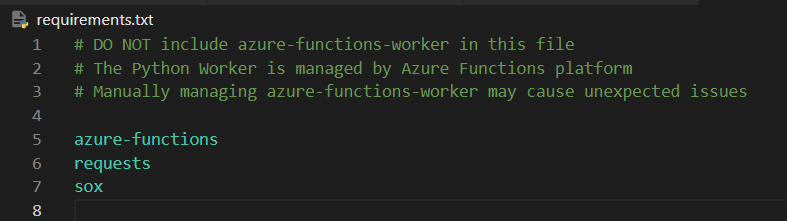Updated:
We can see that under the instructions here it talks about installing it via apt-get first. Looks like using pip doesn't install it from the source, which is unfortunate here because otherwise, remote Build would have handled it.
In this case, it looks like build native dependency will also not help. Using a custom container would be a better approach in this case.
------------------------------
@Jose Joab Romero Humba You need to define your package in requirements.txt file of your project.
azure-functions -->Default
sox