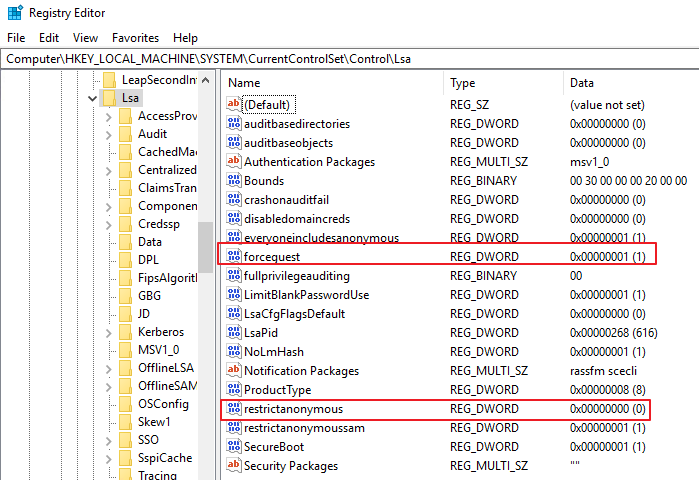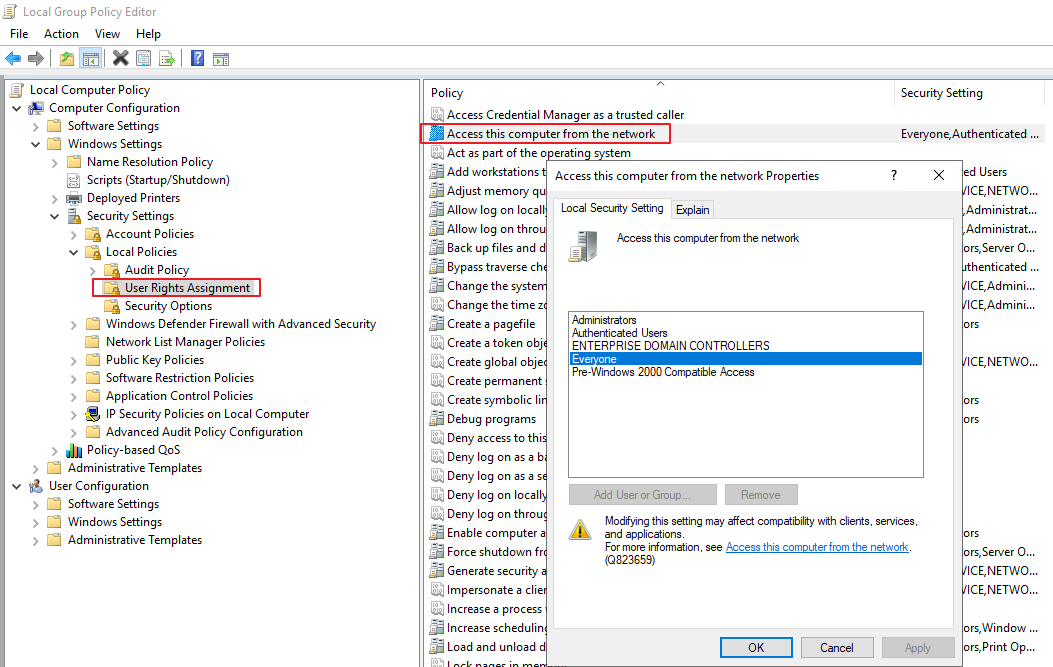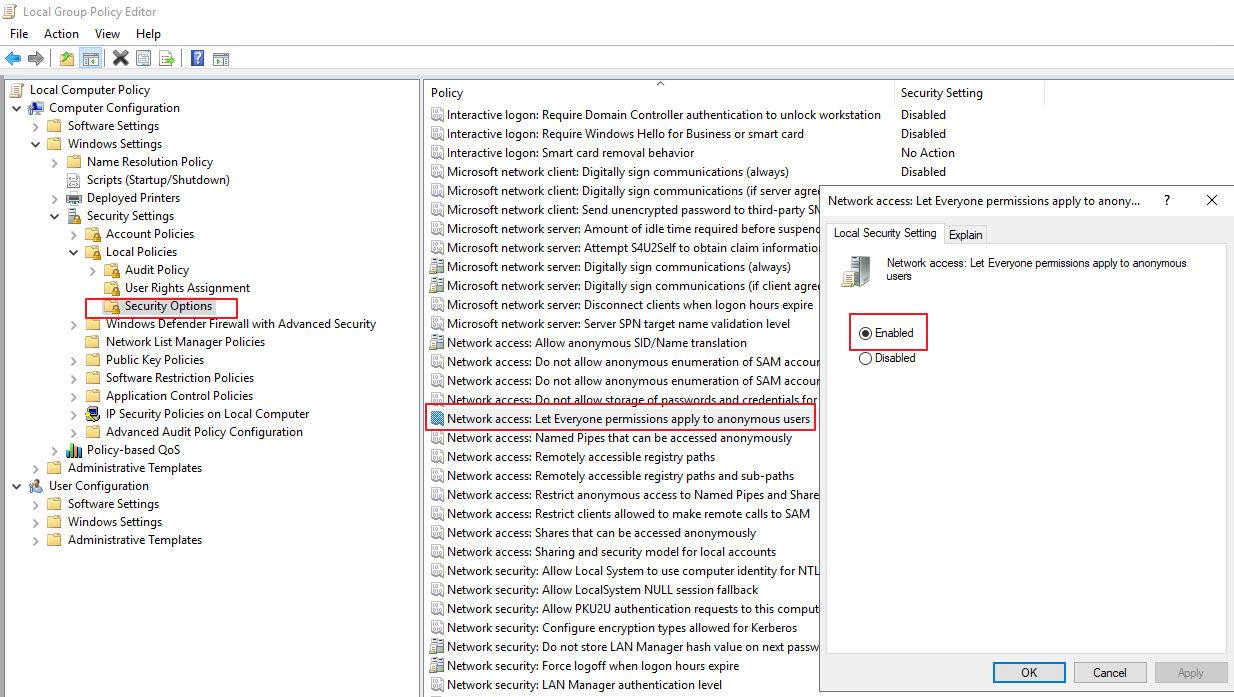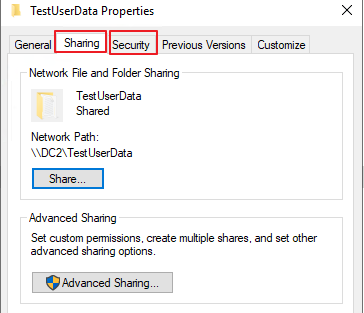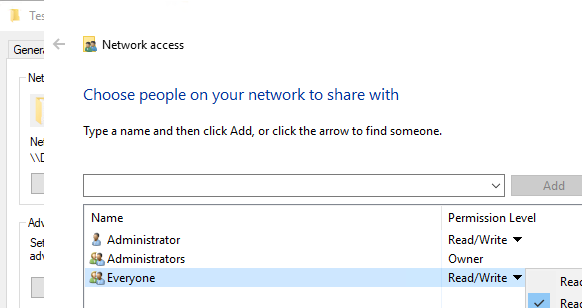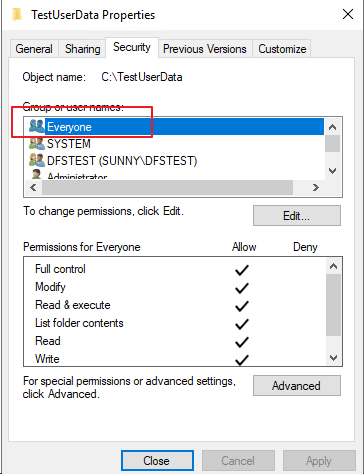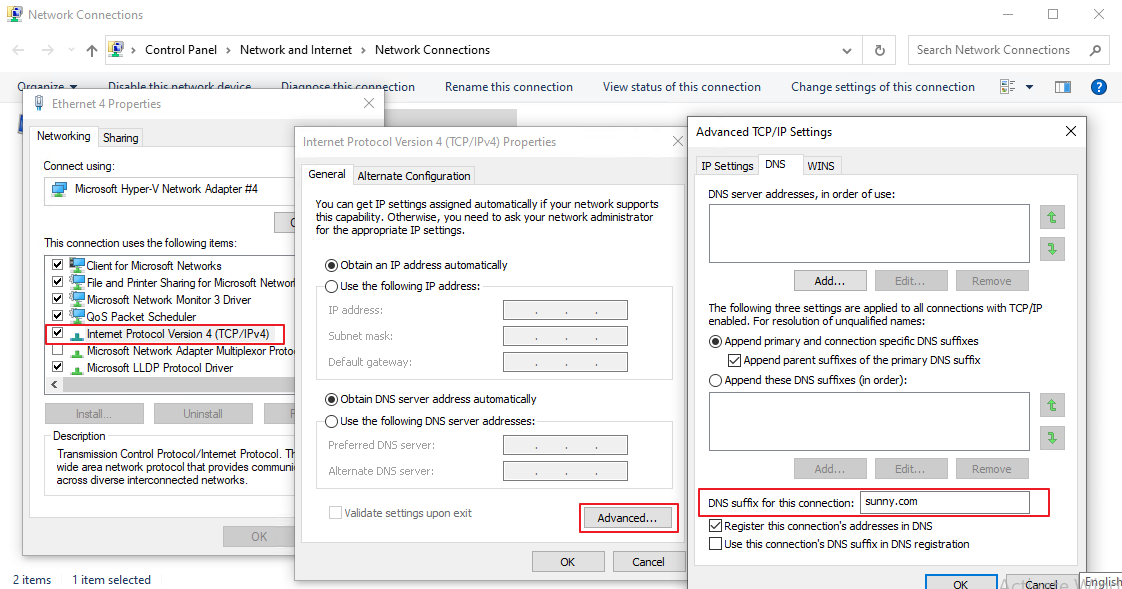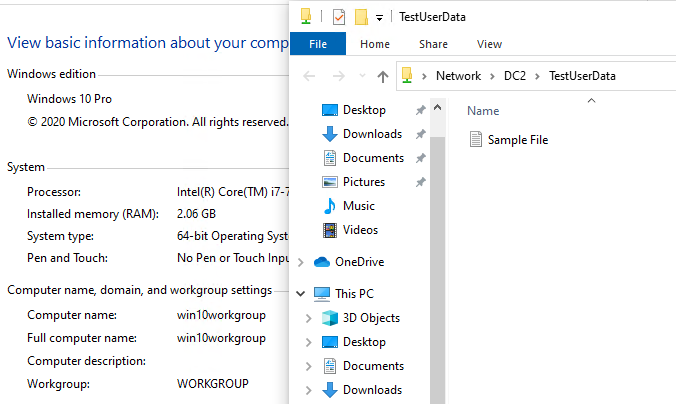Hi,
Thanks for posting in Q&A platform.
I have tested in my lab and workgroup client can access the DFS Root successfully.
As a workaround, you can access DFS Root from non-domain joined computer via the following detailed steps.
From target server side:
A. Enable guest account in the control panel – user accounts. Please do not setup a guest password.
B. Locate to the registry [HKEY_LOCAL_MACHINE\SYSTEM\CurrentControlSet\Control\LSA], please configure the value of restrictanonymous is 0 and forceguest is 1, and then reboot the server.
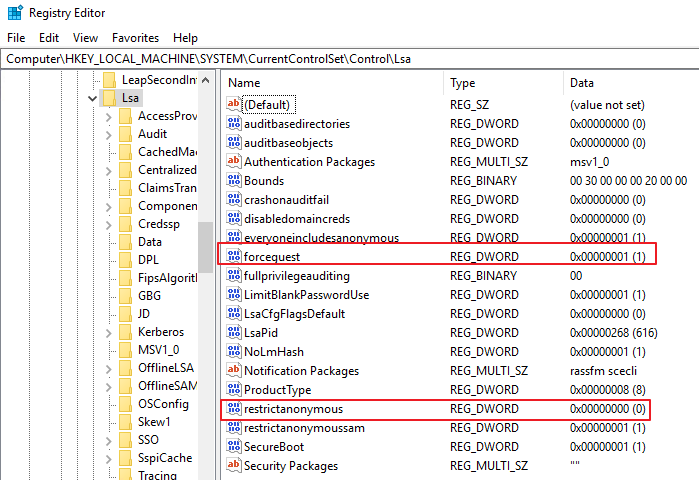
C. Open Local Group Policy Editor and locate to the following policies:
Computer Configuration->Windows Settings->Security Settings->Local Policies->User Right Assignment->Access this computer from the network, please ensure Everyone group was listed here
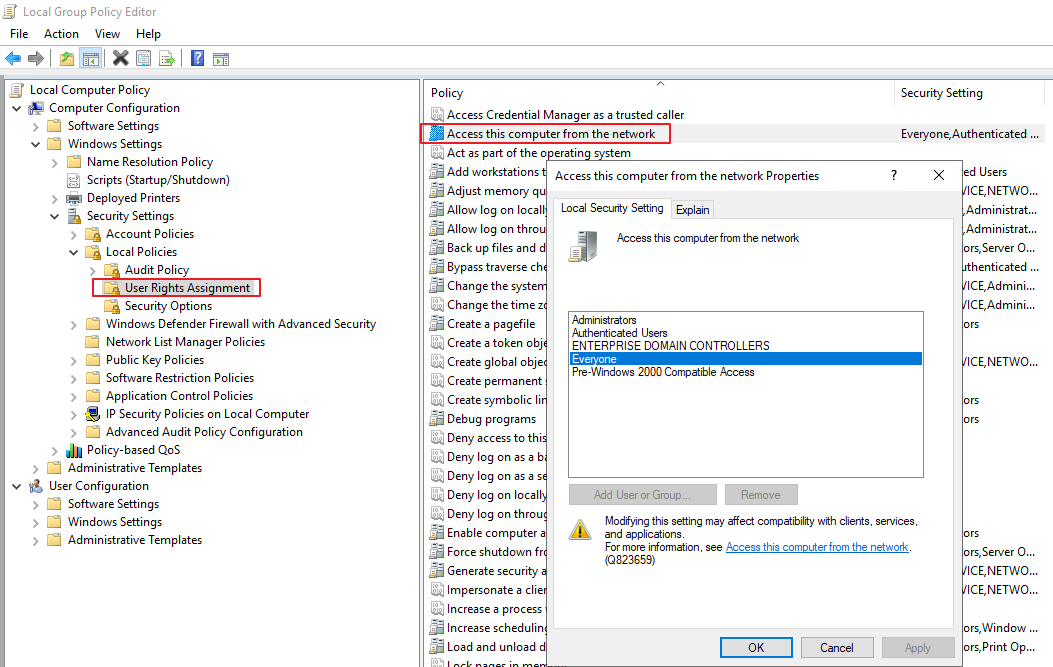
Computer Configuration->Windows Settings->Security Settings->Local Policies->User Right Assignment->Deny access to this computer from the network, please ensure “Guests ” and “Anonymous Logon” group were not listed here

Computer Configuration->Windows Settings->Security Settings->Local Policies->Security Options->Network access: Let Everyone permissions apply to anonymous users->Enable
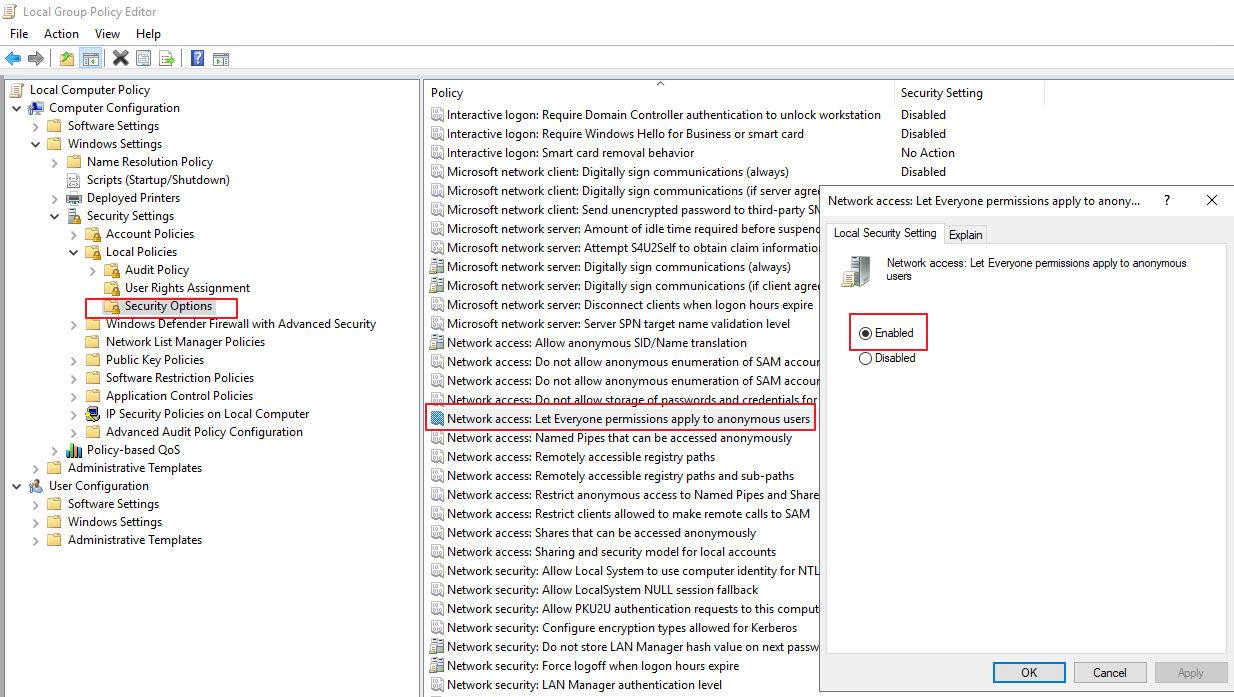
D. Configure the NTFS permission and share permission in the properties of shared folder on target server for Everyone group:
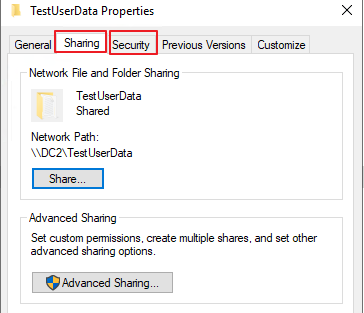
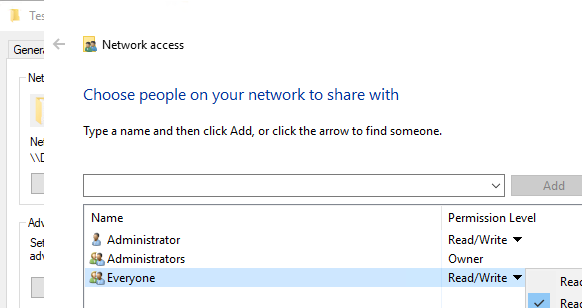
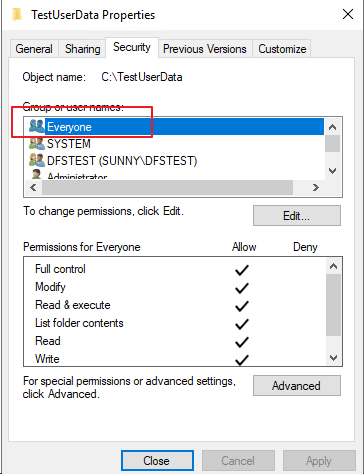
From the non-domain joined computer side, add the DNS suffix for this client with the specific domain name.
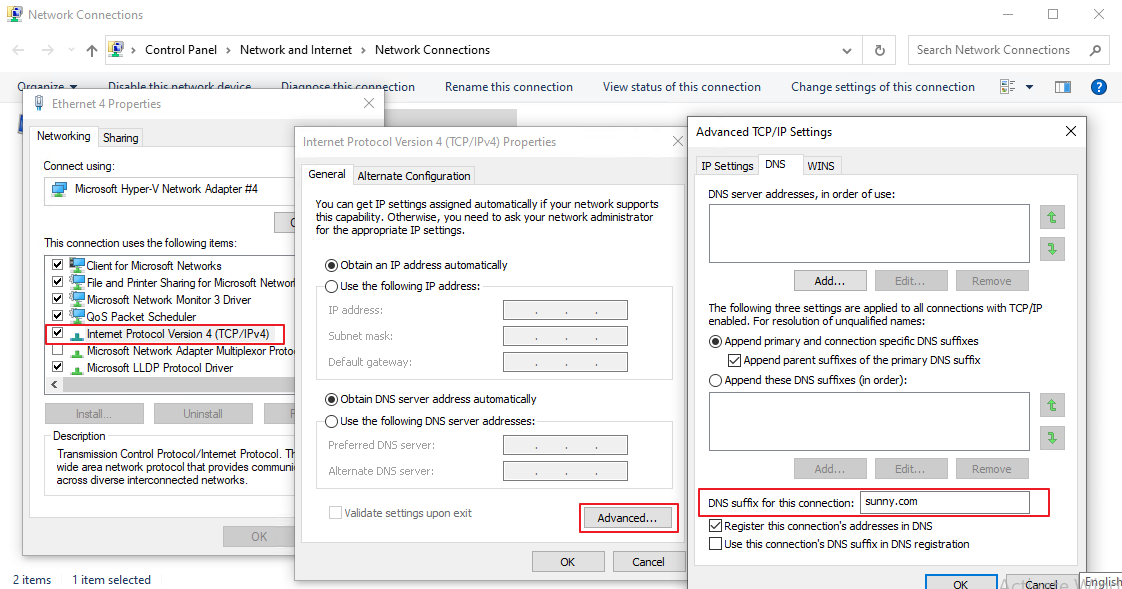
And now we can access the DFS root from the non-domain joined computer:
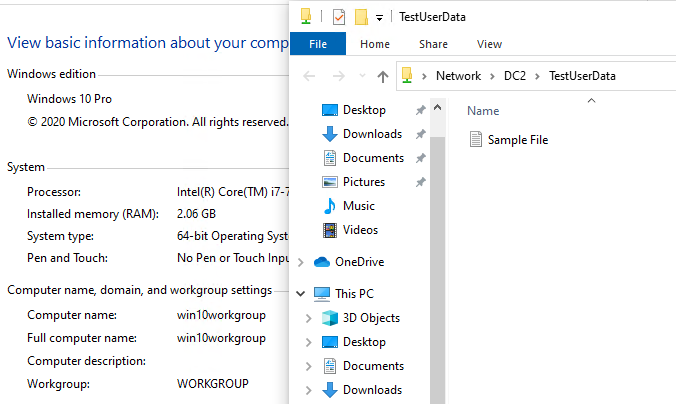
And here is a similar thread discussed before, you could also try the method in this thread:
Access to DFS Namespace Target from Non-Domain Member Client Computer
Best Regards,
Sunny
----------
If the Answer is helpful, please click "Accept Answer" and upvote it.
Note: Please follow the steps in our documentation to enable e-mail notifications if you want to receive the related email notification for this thread.