
@ojmp2001 ojmp2001
Please try to use Find function and Count function.
For my simple sample, I use the formula =IF(COUNT(FIND({"John","Suasn","Jane"},A2)),"Yes","No"). More information, please refer to my screenshot below.
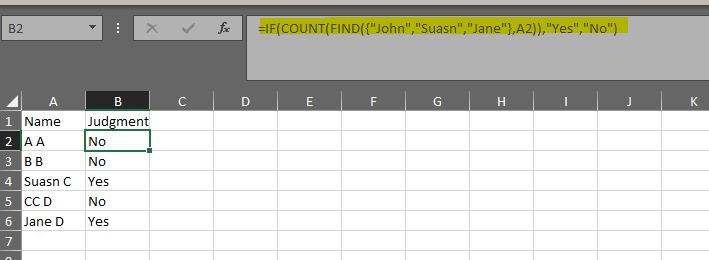
If an Answer is helpful, please click "Accept Answer" and upvote it.
Note: Please follow the steps in our documentation to enable e-mail notifications if you want to receive the related email notification for this thread.
