Hi @Bansheegirl , thanks for waiting. :)
Under normal circumstances, there are three workflow start options, the one you check is to automatically start every time the item changes.
You could choose to start it manually, or start the workflow only when you create a new item.
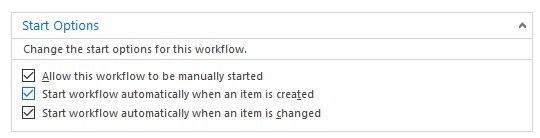
=============================================
If you have other requirements, you could also edit the workflow to set it up. For example, set a condition only when it is modified by certain users:
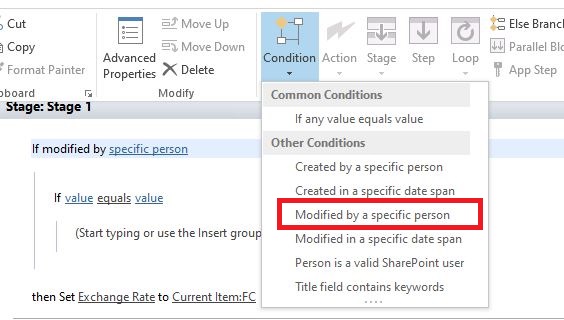
If the answer is helpful, please click "Accept Answer" and upvote it.
Note: Please follow the steps in our documentation to enable e-mail notifications if you want to receive the related email notification for this thread.
