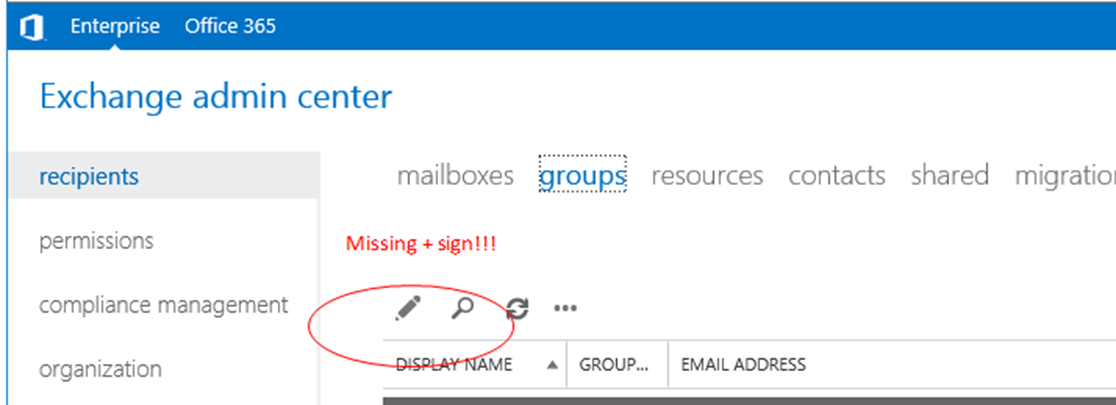Hi,
1 Try if you can create a group via Exchange powershell:
New-DistributionGroup -Name "ITDepartment" -Members ******@contoso.com,******@contoso.com,******@contoso.com,******@contoso.com
2 If failed, load Exchange module in Windows powershell and try creating a group again:
Add-PSSnapin Microsoft.Exchange.Management.PowerShell.SnapIn
3 Check the account that you using have enough permission:
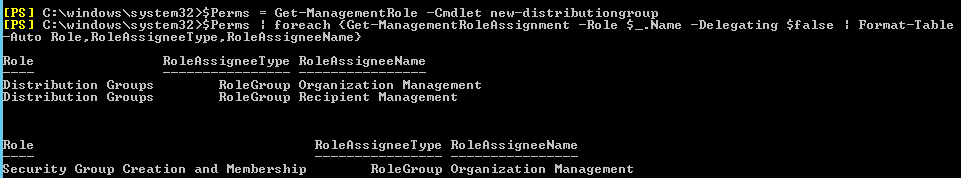
4 Have you found any other signs missing in your EAC? Does it make a difference that you change the url to localhost/ecp or ex1.contoso.com/ecp or IPaddress/ecp?
If an Answer is helpful, please click "Accept Answer" and upvote it.
Note: Please follow the steps in our documentation to enable e-mail notifications if you want to receive the related email notification for this thread.