@DaisyTian-MSFT, I've translated your xaml into code, not that complicated BUT it looks weird because of those ...Factory. The primary problem with my original code was in this inputBox.Resources.Add("x", new Style() line. Here instead of "x" I've to have typeof(ScrollViewer). Now it shifts the ScrollBar to the right and below the tick mark:
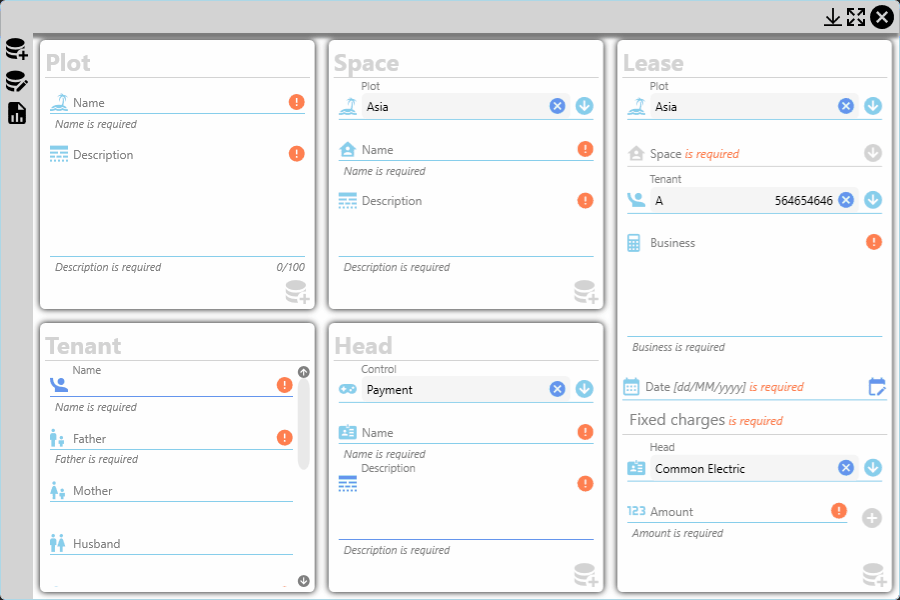
BUT there're two issues. First, as I keep adding lines in the TextBox the Thumb keeps getting smaller BUT I don't see what I'm typing in the TextBox as it doesn't scroll to the caret position automatically. Second, If I move/scroll the PointerWheel on the ScrollBar or on the TextBox it doesn't scroll. The only way to scroll is drag the Thumb or click on the ScrollButton. How to fix those issues? The equivalent xaml of my code is:
<TextBox BorderThickness="1"
BorderBrush="SkyBlue"
Height="70"
TextWrapping="Wrap"
AcceptsReturn="True"
ScrollViewer.VerticalScrollBarVisibility="Auto">
<TextBox.Resources>
<Style TargetType="{x:Type ScrollViewer}">
<Setter Property="Template">
<Setter.Value>
<ControlTemplate TargetType="{x:Type ScrollViewer}">
<Grid>
<Grid.ColumnDefinitions>
<ColumnDefinition />
<ColumnDefinition Width="Auto"/>
</Grid.ColumnDefinitions>
<ScrollContentPresenter />
<ScrollBar Name="PART_VerticalScrollBar"
Grid.Column="1"
Margin="0 20 -20 0"
ViewportSize="{TemplateBinding ViewportHeight}"
Value="{Binding VerticalOffset, Mode=OneWay, RelativeSource={RelativeSource TemplatedParent}}"
Maximum="{Binding ScrollableHeight, Mode=OneWay, RelativeSource={RelativeSource TemplatedParent}}"
Visibility="{Binding ComputedVerticalScrollBarVisibility, Mode=OneWay, RelativeSource={RelativeSource TemplatedParent}}">
</ScrollBar>
</Grid>
</ControlTemplate>
</Setter.Value>
</Setter>
</Style>
</TextBox.Resources>
</TextBox>
I've used Binding instead of TemplateBinding to match it exactly with my code behind approach. It doesn't solve those issues even if I use TemplateBinding in Value, Maximum and Visibility instead of Binding.
You can paste the xaml in the MainWindow.xaml to see the behavior or if you're interested in the way I did, without xaml, here's the ControlTemplate:
class EditTextScrollbar : ControlTemplate
{
public EditTextScrollbar() {
TargetType = typeof(ScrollViewer);
var grid = new FrameworkElementFactory(typeof(Grid));
var col1 = new FrameworkElementFactory(typeof(ColumnDefinition));
var col2 = new FrameworkElementFactory(typeof(ColumnDefinition));
var vScroll = new FrameworkElementFactory(typeof(ScrollBar)) { Name = "PART_VerticalScrollBar" };
var content = new FrameworkElementFactory(typeof(ScrollContentPresenter));
col2.SetValue(ColumnDefinition.WidthProperty, new GridLength(1, GridUnitType.Auto));
vScroll.SetValue(Grid.ColumnProperty, 1);
vScroll.SetValue(ScrollBar.MarginProperty, new Thickness(0, 20, -26, 0));
vScroll.SetValue(ScrollBar.ViewportSizeProperty, new TemplateBindingExtension(ScrollViewer.ViewportHeightProperty));
vScroll.SetBinding(ScrollBar.ValueProperty, new Binding() {
Path = new PropertyPath(nameof(ScrollViewer.VerticalOffset)),
RelativeSource = new RelativeSource(RelativeSourceMode.TemplatedParent),
Mode = BindingMode.OneWay
});
vScroll.SetBinding(ScrollBar.MaximumProperty, new Binding() {
Path = new PropertyPath(nameof(ScrollViewer.ScrollableHeight)),
RelativeSource = new RelativeSource(RelativeSourceMode.TemplatedParent),
Mode = BindingMode.OneWay
});
vScroll.SetBinding(ScrollBar.VisibilityProperty, new Binding() {
Path = new PropertyPath(nameof(ScrollViewer.ComputedVerticalScrollBarVisibility)),
RelativeSource = new RelativeSource(RelativeSourceMode.TemplatedParent),
Mode = BindingMode.OneWay
});
grid.AppendChild(col1);
grid.AppendChild(col2);
grid.AppendChild(content);
grid.AppendChild(vScroll);
VisualTree = grid;
}
}
and here's how it's set to the inputBox:
inputBox.VerticalScrollBarVisibility = ScrollBarVisibility.Auto;
inputBox.Resources.Add(typeof(ScrollViewer), new Style() {
TargetType = typeof(ScrollViewer),
Setters = { new Setter(ScrollViewer.TemplateProperty, new EditTextScrollbar()) }
});
----
EDIT
With this: content.SetValue(ScrollContentPresenter.CanContentScrollProperty, true); in the ControlTemplate it works as expected.

