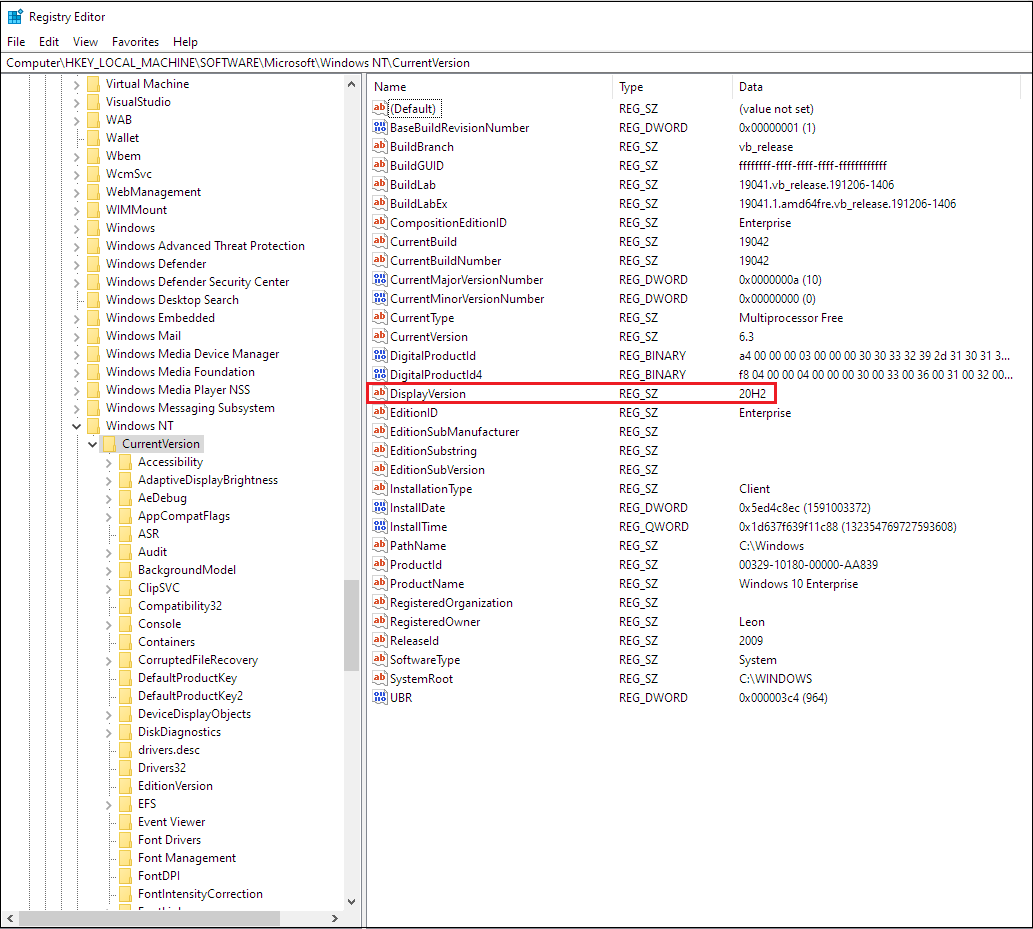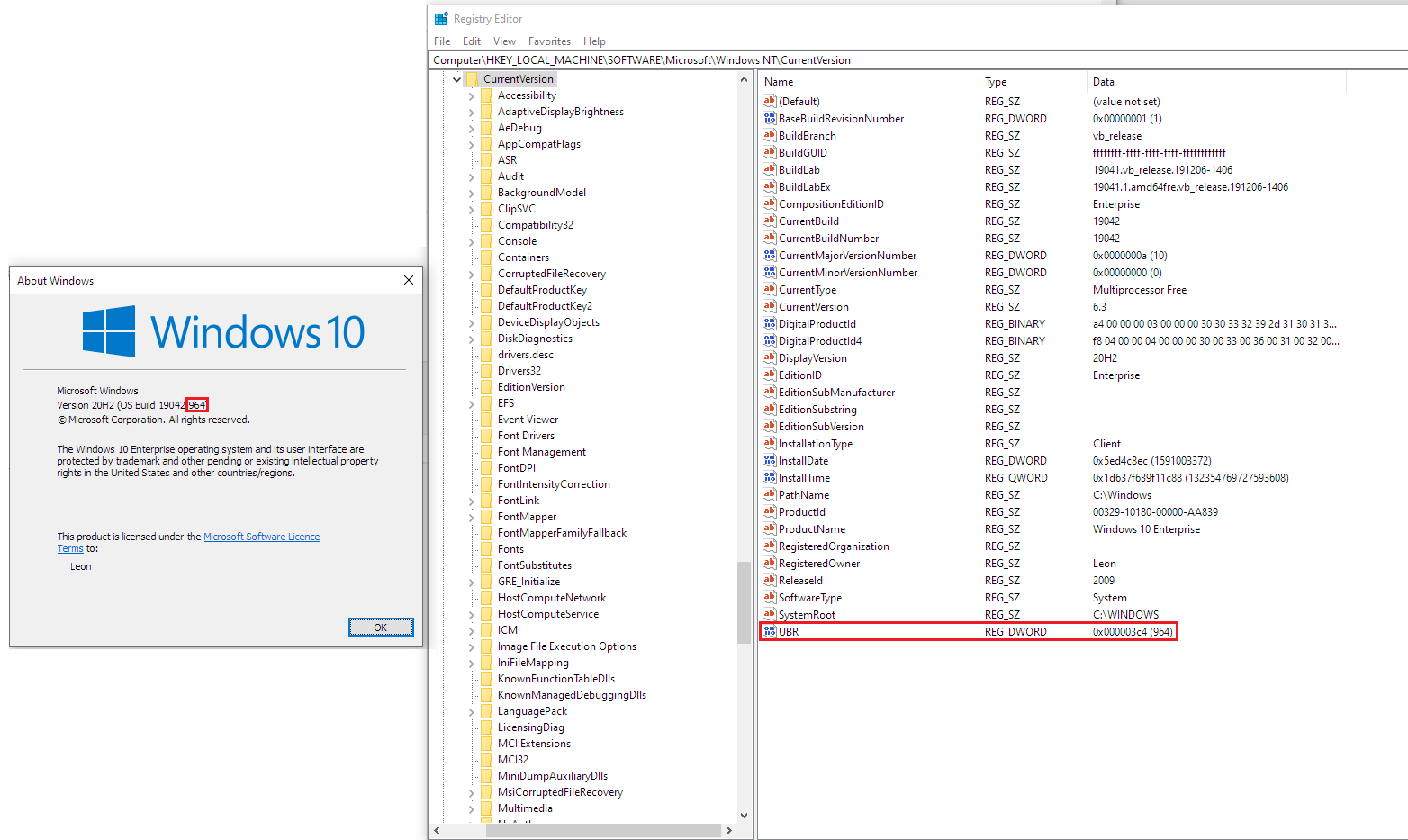Hi @~OSD~ ,
The Win32_OperatingSystem class can only retrieve the BuildNumber which is 19042 in your case, the last three (3) digits is the revision number of the build, to retrieve the revision number I believe you will have to query the Windows Registry.
----------
(If the reply was helpful please don't forget to upvote and/or accept as answer, thank you)
Best regards,
Leon