
Hi ,
Make sure that the DHCP service is bound to the multiple NICs.
In the DHCP console, right-click the server and then select Properties.
In the Advanced tab of the Properties dialog box, click Bindings to display the Bindings dialog box. As picture below:
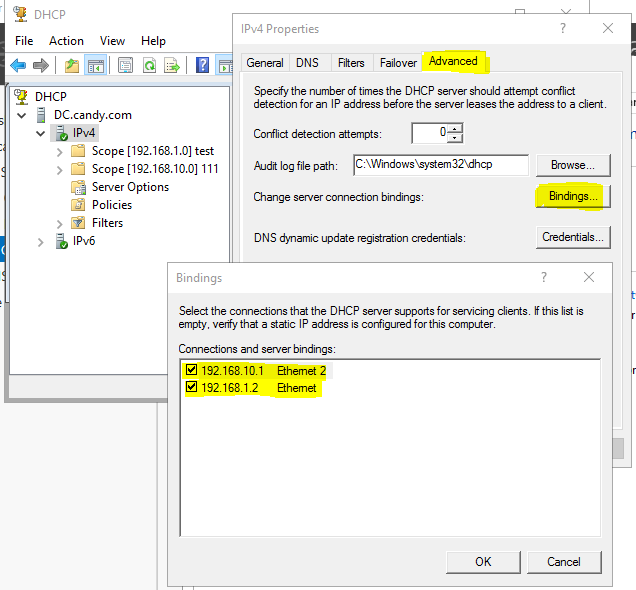
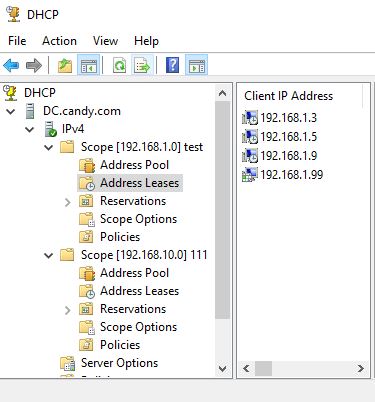

Note: it is not recommend to have multiple NICs on DC.
Best Regards,
Candy
--------------------------------------------------------------
If the Answer is helpful, please click "Accept Answer" and upvote it.
Note: Please follow the steps in our documentation to enable e-mail notifications if you want to receive the related email notification for this thread.