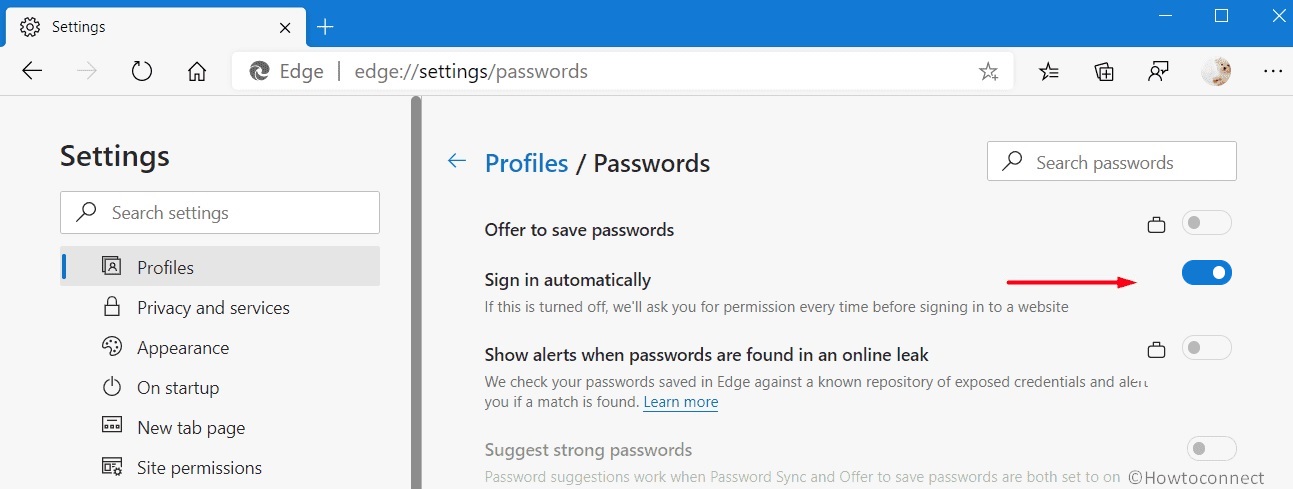Hi @Avirish Ishwardat
I don't find such a registry or policy to control Sign in automatically. From this thread, we can find that someone has the same issue, but there's no solution about such registry either.
I suggest that you can provide feedback to Edge team in Edge using Alt+Shift+I about adding this feature in gpo.
Thanks for your understanding.
If the response is helpful, please click "Accept Answer" and upvote it.
Note: Please follow the steps in our documentation to enable e-mail notifications if you want to receive the related email notification for this thread.
Regards,
Yu Zhou