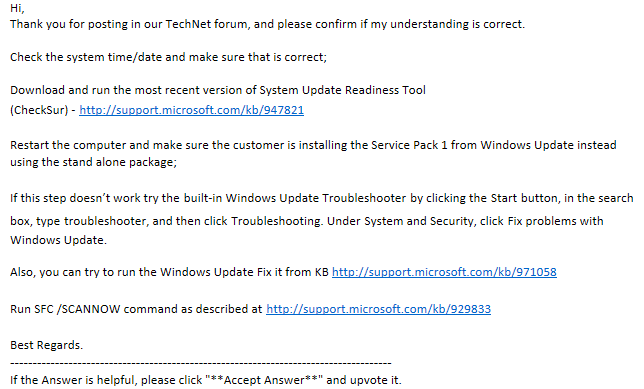Download to the desktop or create a bootable windows 10 iso 20H2:
https://www.microsoft.com/en-us/software-download/windows10
https://www.tenforums.com/tutorials/9230-download-windows-10-iso-file.html
https://www.tenforums.com/tutorials/2376-create-bootable-usb-flash-drive-install-windows-10-a.html
Uninstall any of these non-Microsoft software:
antivirus
firewall
drive encryption
Perform an in place upgrade repair:
https://www.tenforums.com/tutorials/16397-repair-install-windows-10-place-upgrade.html
2021-05-07 01:56:24, Info CSI 0000021f [SR] Cannot repair member file [l:20]'wsp_fs_uninstall.mof' of Microsoft-Windows-WSP-FileServer, version 10.0.19041.867, arch amd64, nonSxS, pkt {l:8 b:31bf3856ad364e35} in the store, hash mismatch
2021-05-07 01:56:24, Info CSI 00000221 [SR] Cannot repair member file [l:24]'wsp_health_uninstall.mof' of Microsoft-Windows-WSP-Health, version 10.0.19041.867, arch amd64, nonSxS, pkt {l:8 b:31bf3856ad364e35} in the store, hash mismatch
2021-05-07 01:56:24, Info CSI 00000223 [SR] Cannot repair member file [l:20]'wsp_fs_uninstall.mof' of Microsoft-Windows-WSP-FileServer, version 10.0.19041.906, arch Host= amd64 Guest= x86, nonSxS, pkt {l:8 b:31bf3856ad364e35} in the store, hash mismatch
2021-05-07 01:56:24, Info CSI 00000225 [SR] Cannot repair member file [l:24]'wsp_health_uninstall.mof' of Microsoft-Windows-WSP-Health, version 10.0.19041.867, arch Host= amd64 Guest= x86, nonSxS, pkt {l:8 b:31bf3856ad364e35} in the store, hash mismatch
2021-05-07 01:56:24, Info CSI 00000227 [SR] Cannot repair member file [l:20]'wsp_fs_uninstall.mof' of Microsoft-Windows-WSP-FileServer, version 10.0.19041.906, arch Host= amd64 Guest= x86, nonSxS, pkt {l:8 b:31bf3856ad364e35} in the store, hash mismatch
2021-05-07 01:56:24, Info CSI 00000228 [SR] This component was referenced by [l:123]'Microsoft-Windows-Client-Features-WOW64-Package0012~31bf3856ad364e35~amd64~~10.0.19041.906.e92970ca4f41b3cbdc552b715de04e63'
2021-05-07 01:56:24, Info CSI 0000022a [SR] Could not reproject corrupted file \??\C:\Windows\SysWOW64\wbem\\wsp_fs_uninstall.mof; source file in store is also corrupted
2021-05-07 01:56:24, Info CSI 0000022c [SR] Cannot repair member file [l:24]'wsp_health_uninstall.mof' of Microsoft-Windows-WSP-Health, version 10.0.19041.867, arch Host= amd64 Guest= x86, nonSxS, pkt {l:8 b:31bf3856ad364e35} in the store, hash mismatch
2021-05-07 01:56:24, Info CSI 0000022d [SR] This component was referenced by [l:123]'Microsoft-Windows-Client-Features-WOW64-Package0012~31bf3856ad364e35~amd64~~10.0.19041.906.e92970ca4f41b3cbdc552b715de04e63'
2021-05-07 01:56:24, Info CSI 0000022f [SR] Could not reproject corrupted file \??\C:\Windows\SysWOW64\wbem\\wsp_health_uninstall.mof; source file in store is also corrupted
2021-05-07 01:56:24, Info CSI 00000231 [SR] Cannot repair member file [l:20]'wsp_fs_uninstall.mof' of Microsoft-Windows-WSP-FileServer, version 10.0.19041.867, arch amd64, nonSxS, pkt {l:8 b:31bf3856ad364e35} in the store, hash mismatch
2021-05-07 01:56:24, Info CSI 00000232 [SR] This component was referenced by [l:117]'Microsoft-Windows-Client-Features-Package0214~31bf3856ad364e35~amd64~~10.0.19041.928.3a3f5d9a1e7ba91a7cc08e1f5d07f00a'
2021-05-07 01:56:24, Info CSI 00000234 [SR] Could not reproject corrupted file \??\C:\Windows\System32\wbem\\wsp_fs_uninstall.mof; source file in store is also corrupted
2021-05-07 01:56:24, Info CSI 00000236 [SR] Cannot repair member file [l:24]'wsp_health_uninstall.mof' of Microsoft-Windows-WSP-Health, version 10.0.19041.867, arch amd64, nonSxS, pkt {l:8 b:31bf3856ad364e35} in the store, hash mismatch
2021-05-07 01:56:24, Info CSI 00000237 [SR] This component was referenced by [l:117]'Microsoft-Windows-Client-Features-Package0214~31bf3856ad364e35~amd64~~10.0.19041.928.3a3f5d9a1e7ba91a7cc08e1f5d07f00a'
2021-05-07 01:56:24, Info CSI 00000239 [SR] Could not reproject corrupted file \??\C:\Windows\System32\wbem\\wsp_health_uninstall.mof; source file in store is also corrupted