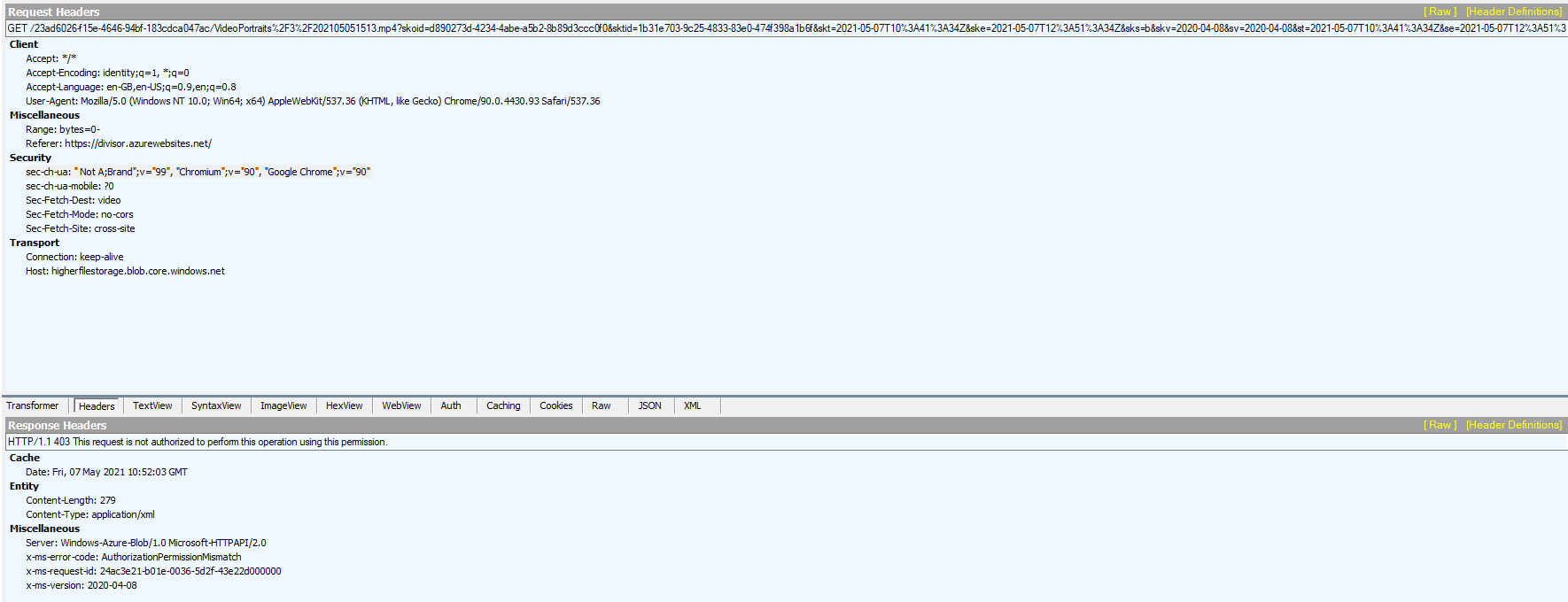@Damian Pike Welcome to Microsoft Q&A Forum, Thank you for posting your query here!
403 is seen when authorizing with a shared key because "All authorized requests must include the Coordinated Universal Time (UTC) timestamp for the request." Information about this can be found in Authorize with Shared Key
403 means there is something wrong with your SAS token or shared key. You can use storage explorer to generate SAS with the same configuration and see if it works.
- Can you share the screen shot the error message and use Fiddler to trace the log and please share with us
- Your shared access signature may be missing permission, please cross verify
- Can you check the firewall setting and time zone
Additional information: When using Azure Storage account shared key auth, HTTP requests sent by this library will generate a string to sign based on subset of HTTP headers and finally sign with account key. Modifying headers after the signing will lead to auth errors.
Authorize requests to Azure Storage
Looking forward for your reply!, If the issue still persists, I would like to work closer on this issue
Kindly let us know if the above helps or you need further assistance on this issue.
------------------------------------------------------------------------------------------------------------------------------------------------------
Please do not forget to "Accept the answer” and “up-vote” wherever the information provided helps you, this can be beneficial to other community members.