Hi @NukalaSwatiCRUSEXTCONSULTANT-7818 ,
You can add a variable in the loop and set the variable with the relevant field. Then add the variable in the email body.
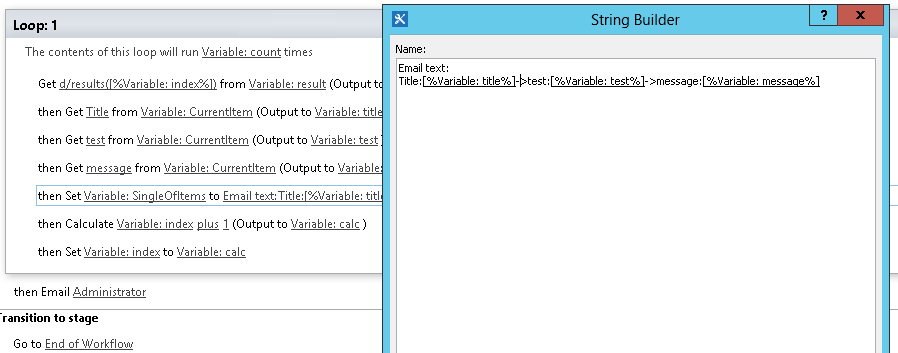
More information refer to the article below:
This browser is no longer supported.
Upgrade to Microsoft Edge to take advantage of the latest features, security updates, and technical support.
I have created SharePoint 2013 Designer Workflow which loops through multiple items and then send email notification to user. Below is the example of how email looks like. Workflow will run on single item but loops through multiple items and then get all related items in one email. Here Scope and Title are 2 columns I the list. Requirement is to show Scope only once instead of repeating for associated items. As items in email are getting through loop, I couldn't able to customize.
Email should be displayed like below:
Projects:
Scope: Team A
Title: List Item 1
Title: List Item 2
Title: List Item 3
Scope: Team B
Title: List Item 6
Title: List Item 7
Title: List Item 8
Currently Email is displaying like below:
Projects:
Scope: Team A
Title: List Item 1
Scope: Team A
Title: List Item 2
Scope: Team A
Title: List Item 3
Scope: Team B
Title: List Item 6
Scope: Team B
Title: List Item 7
Scope: Team B
Title: List Item 8

Hi @NukalaSwatiCRUSEXTCONSULTANT-7818 ,
You can add a variable in the loop and set the variable with the relevant field. Then add the variable in the email body.
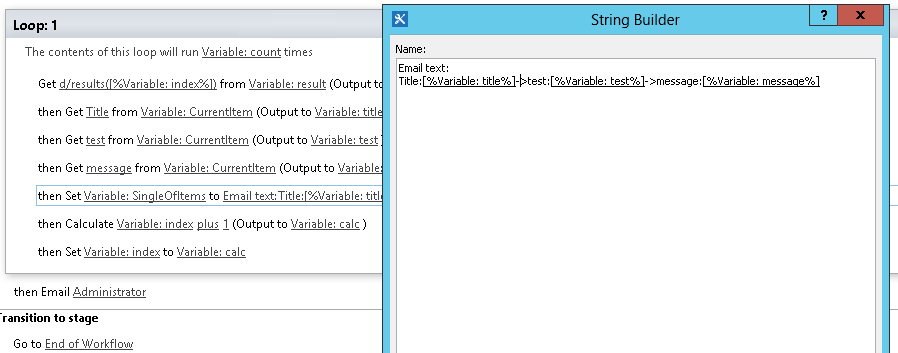
More information refer to the article below: