
@SARASWAT CHETAN
Thank you for your post!
When it comes to logging into Azure via CLI without a pop-up window, you should be able to use:
az login -u ******@contoso.com -p VerySecret
#Optionally, you can specify a tenant using --tenant contoso.onmicrosoft.com
For more info - https://learn.microsoft.com/en-us/cli/azure/reference-index?view=azure-cli-latest#az_login
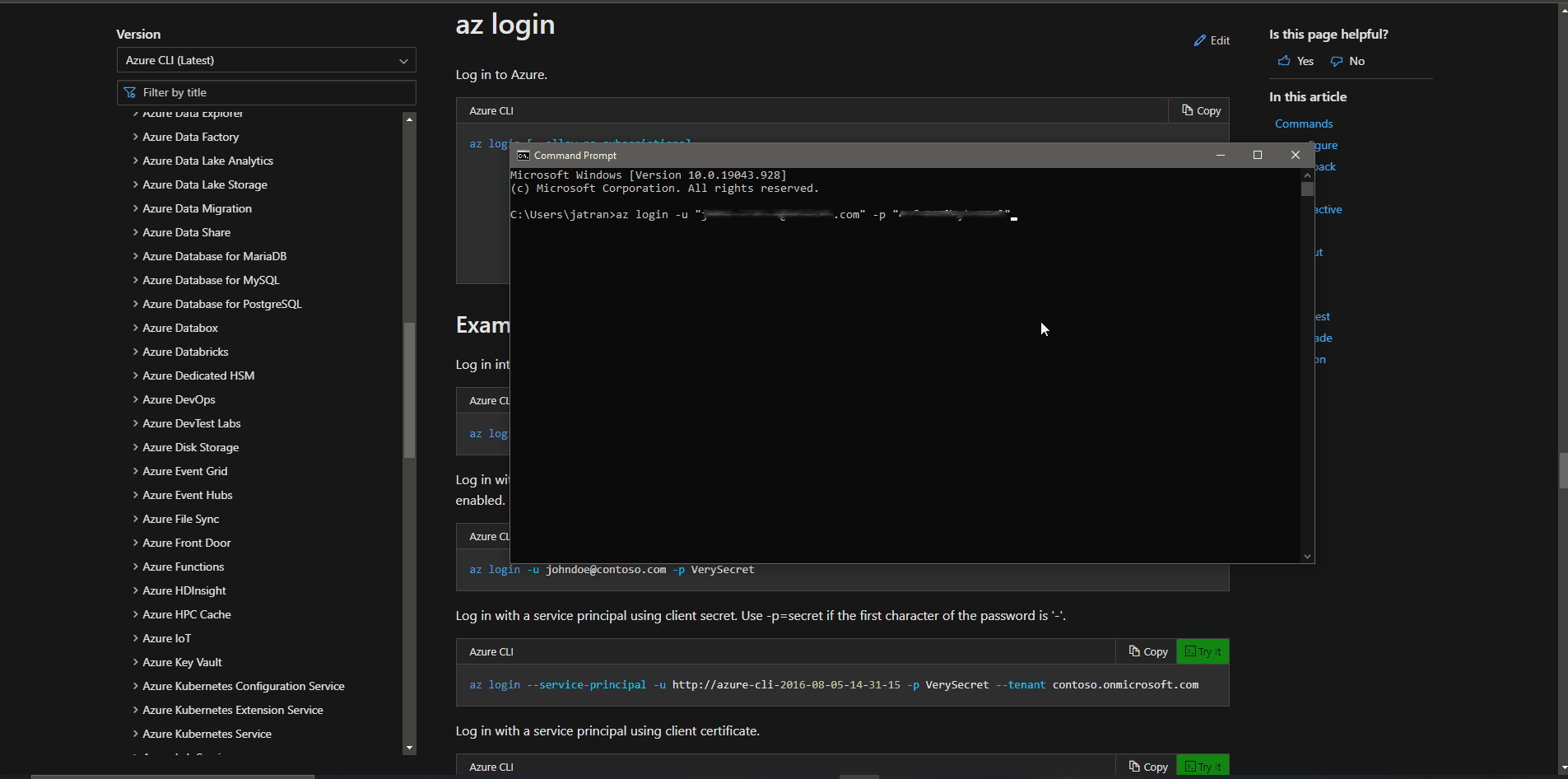
Additional Link:
login to azure account without popup using PowerShell
If you have any other questions, please let me know.
Thank you for your time and patience throughout this issue.
----------
Please remember to "Accept Answer" if any answer/reply helped, so that others in the community facing similar issues can easily find the solution.
