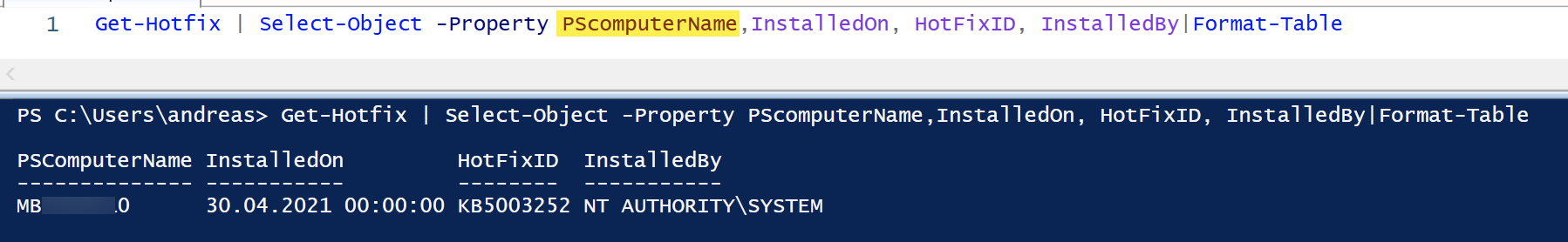could please try this:
Get-Hotfix|Where-Object {$_.Installedon -gt ((Get-Date).Adddays(-90))}|Select-Object -Property PSComputerName,InstalledOn, HotFixID, InstalledBy|Format-Table
Based on this website the computer name should be the parameter Source:
https://learn.microsoft.com/en-us/powershell/module/microsoft.powershell.management/get-hotfix?view=powershell-7.1#example-1--get-all-hotfixes-on-the-local-computer
----------
(If the reply was helpful please don't forget to upvote and/or accept as answer, thank you)
Regards
Andreas Baumgarten