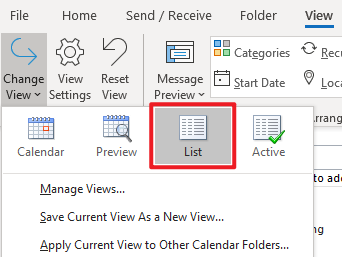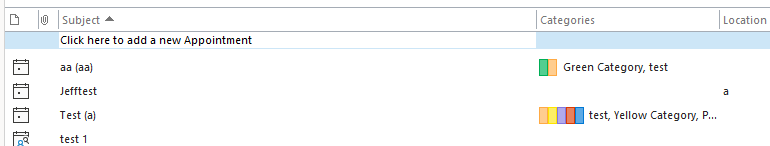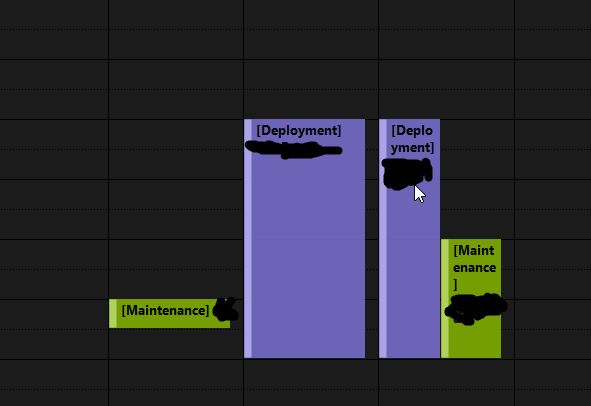Hi @ender ,
Welcome!
Before going further, may I ask a few more questions about your issue here:
- What kind of shared calendars are you using here? Calendars shared via Outlook delegate access OR Calendars in Exchange shared mailbox?
- Do you mean that you assigned two colors categories to one calendar item but only one different color shows from other side?
I tried many different tests about your issue in my Outlook, but could not successfully reproduce your issue. All my tests results show that color categories assigned to shared calendar items can all be sync between the owner side and other users' sides. And you could checking all the categories via List view like below:
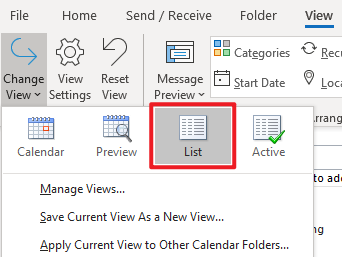
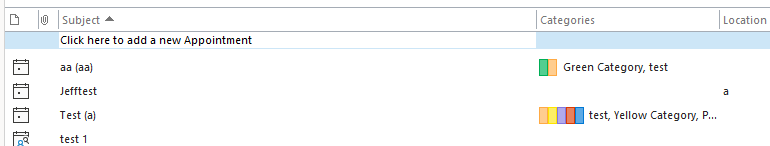
In order to further confirm your issue, it is suggested for you to re-grant the shared calendar permissions for those users and re-add the shared calendar to see if the issue would have any difference. And if you have more detailed information about your issue, please feel free to share with us.
Any update, please feel free to post back.
If an Answer is helpful, please click "Accept Answer" and upvote it.
Note: Please follow the steps in our documentation to enable e-mail notifications if you want to receive the related email notification for this thread.