I also have this problem. Really makes working with the data hard. Anything else I could do to help with the diagnostic ?
Thanks.
This browser is no longer supported.
Upgrade to Microsoft Edge to take advantage of the latest features, security updates, and technical support.
I have Blazor WASM application (.NET 5) hosted on Azure AppServices. I configured the authenticated users for application Insights as is described in this article: https://learn.microsoft.com/en-us/azure/azure-monitor/app/api-custom-events-metrics#authenticated-users. I end up with the following code in my Authentication.razor file: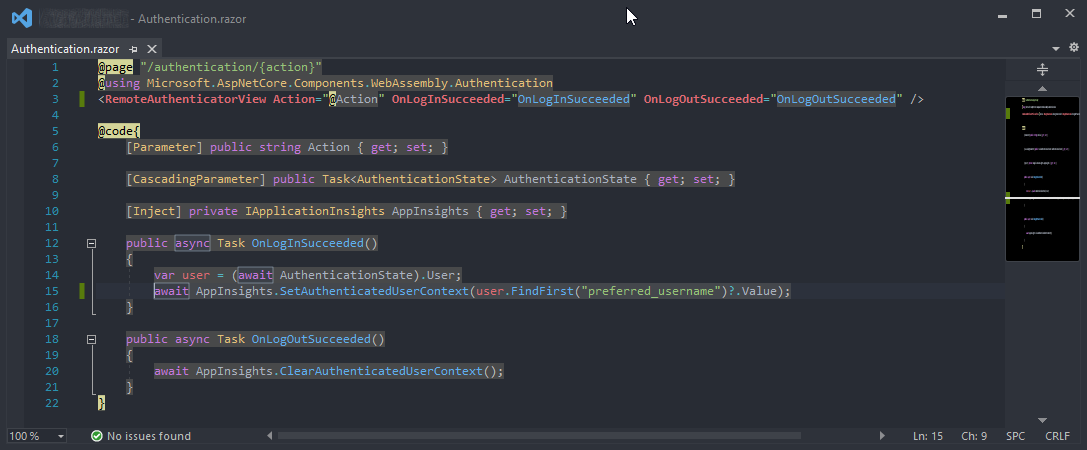
I can see the authenticated user in the Users chart: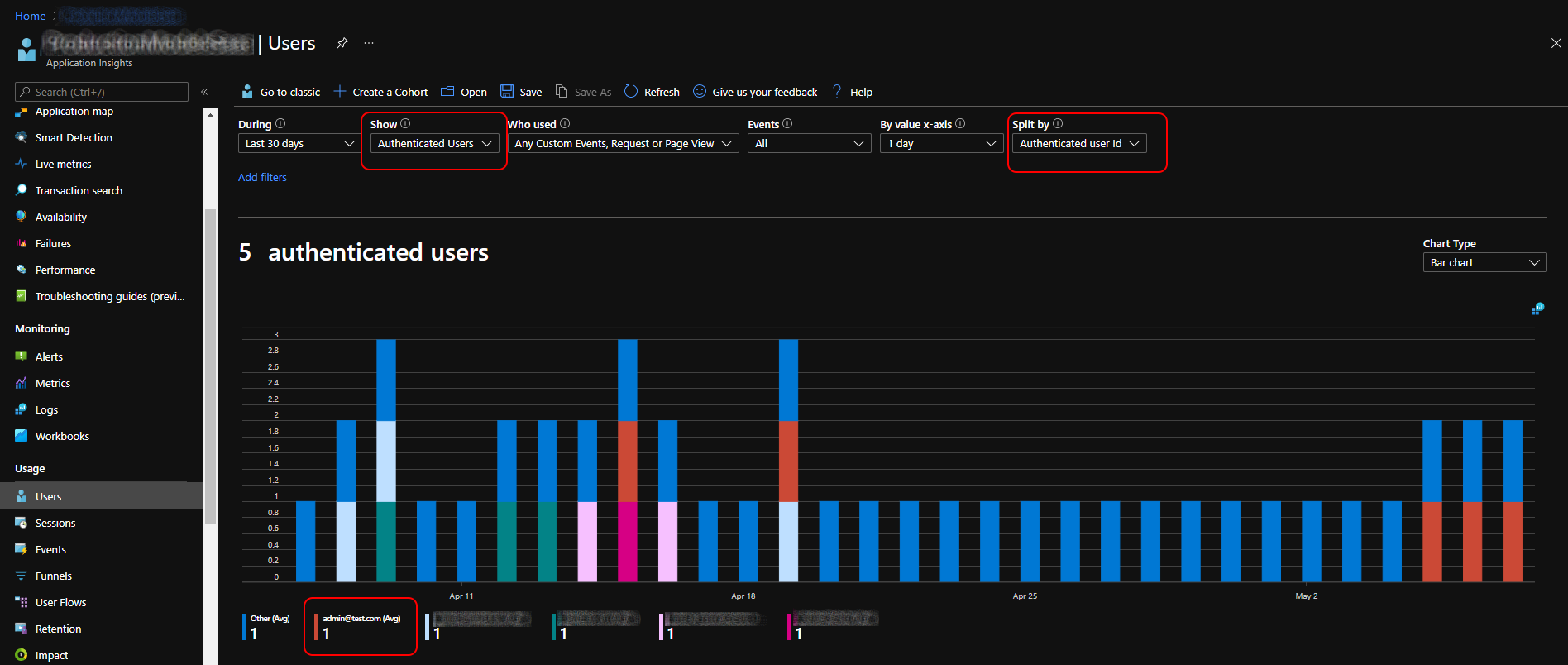
But after I click on View user timeline, I see an empty timeline: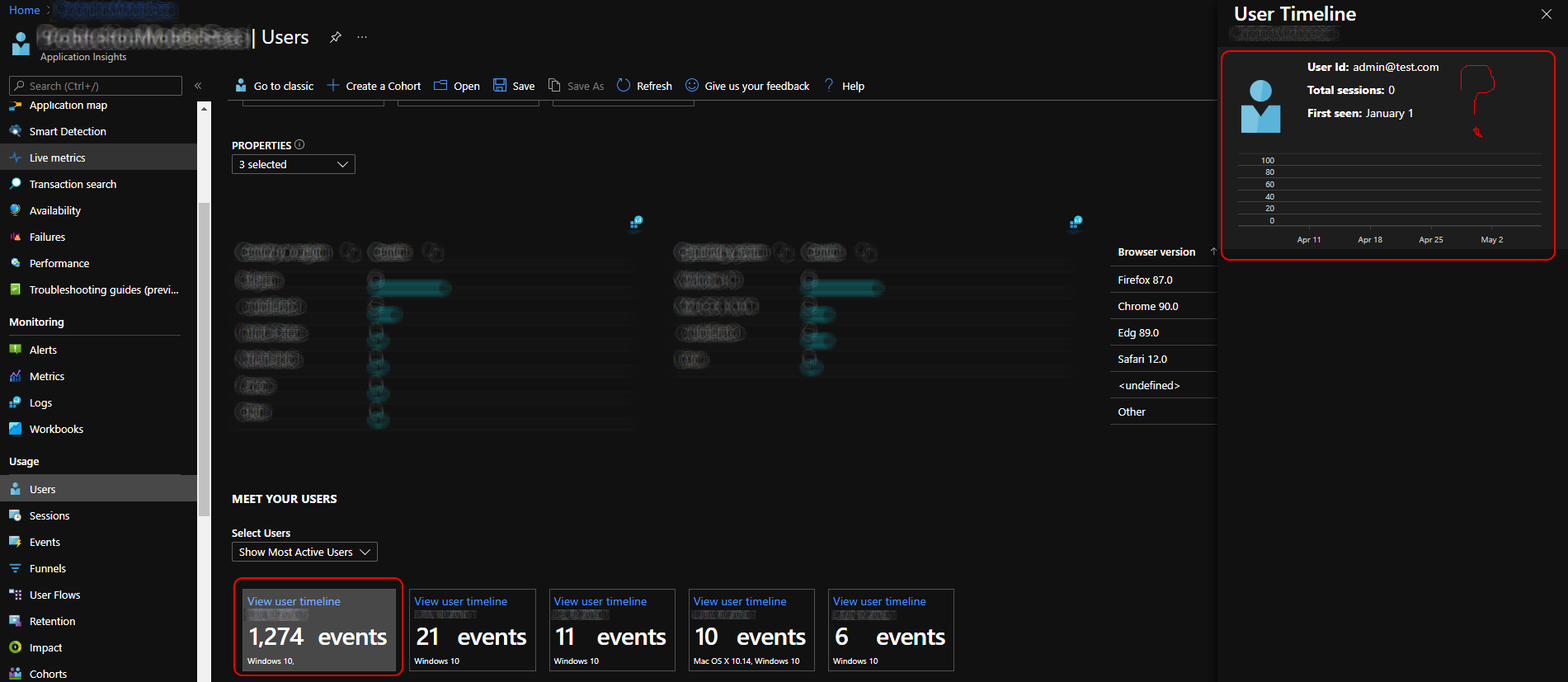
Any advice or hint of what I'm doing wrong?
I also have this problem. Really makes working with the data hard. Anything else I could do to help with the diagnostic ?
Thanks.