This had to be rectified by Support. I was not able to find out what was done to correct it, but it started working a few hours after the support request had been forwarded to the engineering team.
The reports in smart detection results for a response time degradation only want to show me metrics instead of the nice drill down with samples over time, etc

The reports in smart detection results for a respopnse time degradation only want to show me metrics instead of the nice drill down with samples over time, etc
It literally goes right to a metrics chart instead of showing me samples, drill down, etc.
This is not what I expected to see here, and not what I remember being able to do from a response time degradation alert. Is this bugged or now by design?
Example:
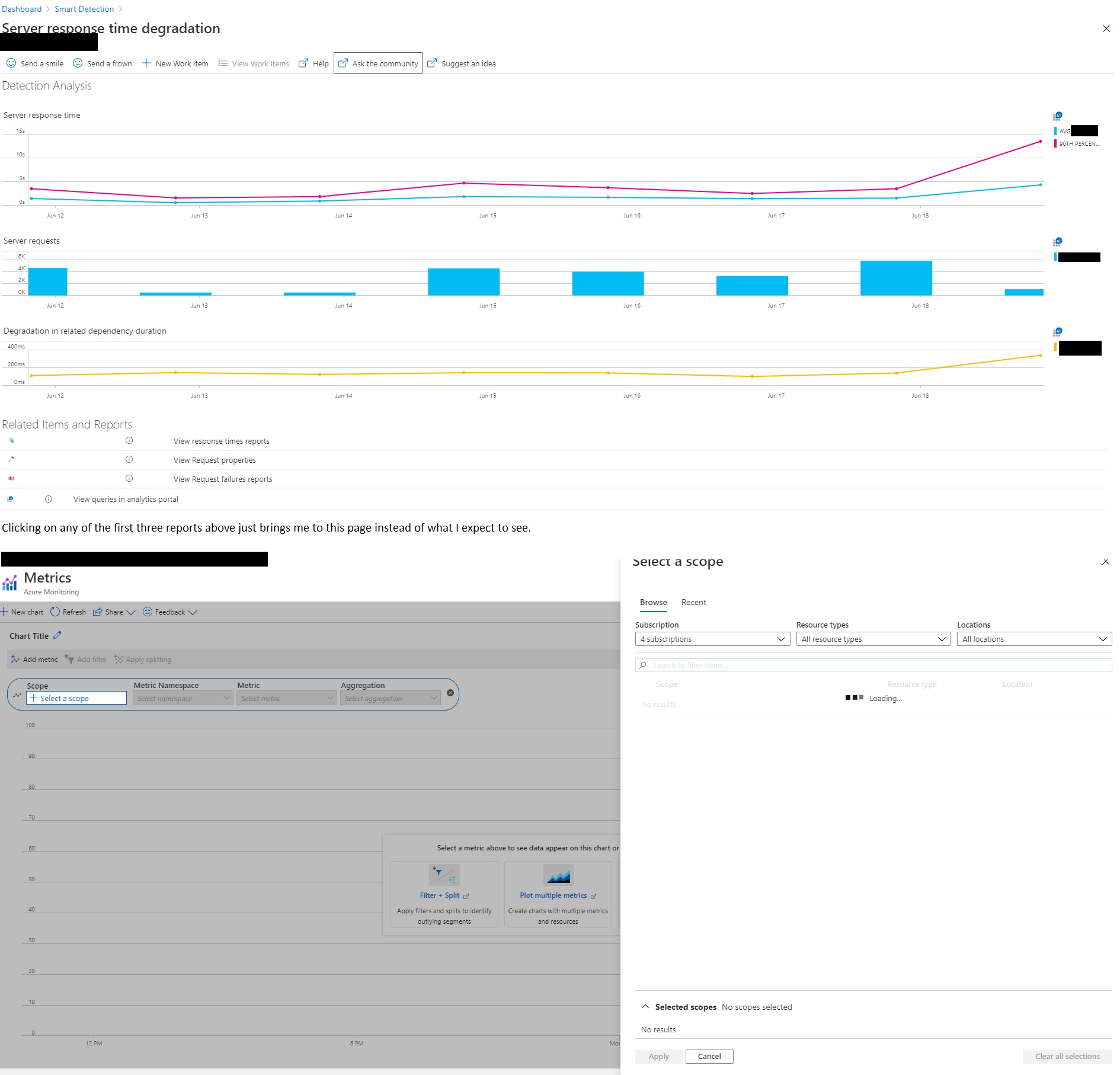
The page I'm talking about used to show a time based scatter chart that you could select ranges in as well as a Samples report on the right. It was similar to what is described here
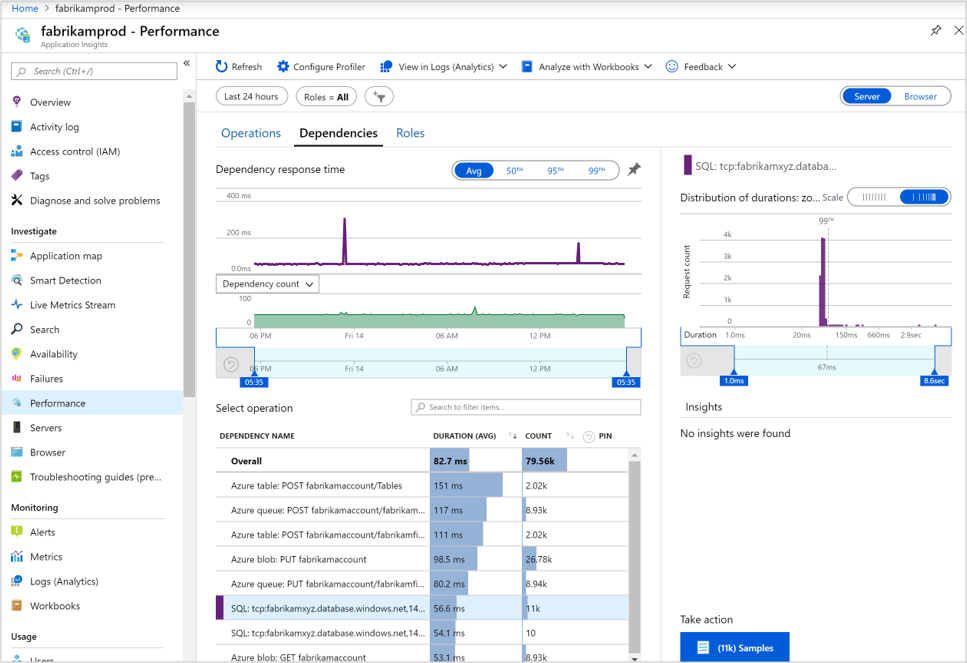
The tag selections here are missing application-insights and I cant add it. Actually these tag selections are terrible.
Azure Monitor
1 additional answer
Sort by: Most helpful
-
 bharathn-msft 5,106 Reputation points Microsoft Employee Moderator
bharathn-msft 5,106 Reputation points Microsoft Employee Moderator2020-07-20T19:30:06.223+00:00 @StingyJack Based on the support ticket status, updating this thread for broader community usage. Thanks again for reaching out to us.
Expected reports were available on preview.portal.azure.com as a work around , however currently reports are available on the main portal itself. Thank you