
Got the answer here: https://learn.microsoft.com/en-us/answers/questions/386485/sharepoint-list-formatting-34hideselection34-does.html
:-)
This browser is no longer supported.
Upgrade to Microsoft Edge to take advantage of the latest features, security updates, and technical support.

I have a list that contains 2 fields:
* Title
* Date
and an attachment
The list is formatted like this:
--
Title Date Attachment
O = Selector
x is the paperclip with a link to the file
what I really want is no item selector and no headline for the attachment
--
Title Date
x someting 12/12/2012
--
Why is that so impossible?


@Wassini
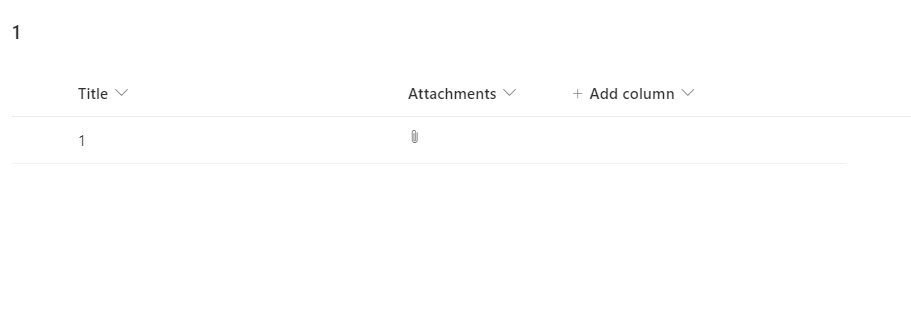
If an Answer is helpful, please click "Accept Answer" and upvote it
Note: Please follow the steps in our documentation to enable e-mail notifications if you want to receive the related email notification for this thread.

But I don't see the reason for the checkbox. It is just useless and takes up space!
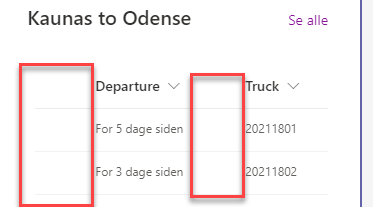
I would also like to remove the space between the columns to be able to see the attachment column without scrolling.
AND I would like to have the title for the attachment "Vedhæftede filer" removed as the paperclip is self- explaining.
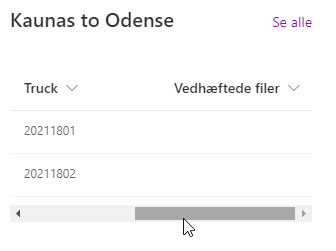
I can't see the reason for adding the option to format the list via JSON, if you can't do someting this simple!

By the way: It IS possible to hide the selector, but ONLY when using the rowFormatter.
This is NOT working:
{
"$schema": "https://developer.microsoft.com/json-schemas/sp/v2/row-formatting.schema.json",
"hideSelection": true,
}
This WILL remove the selector.
{
"$schema": "https://developer.microsoft.com/json-schemas/sp/v2/row-formatting.schema.json",
"hideSelection": true,
"rowFormatter": {
...
}
}
but using the rowFormatter will: