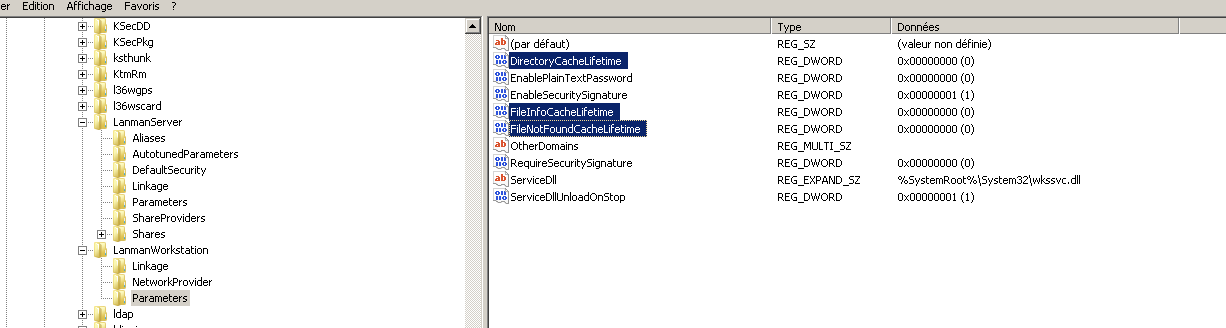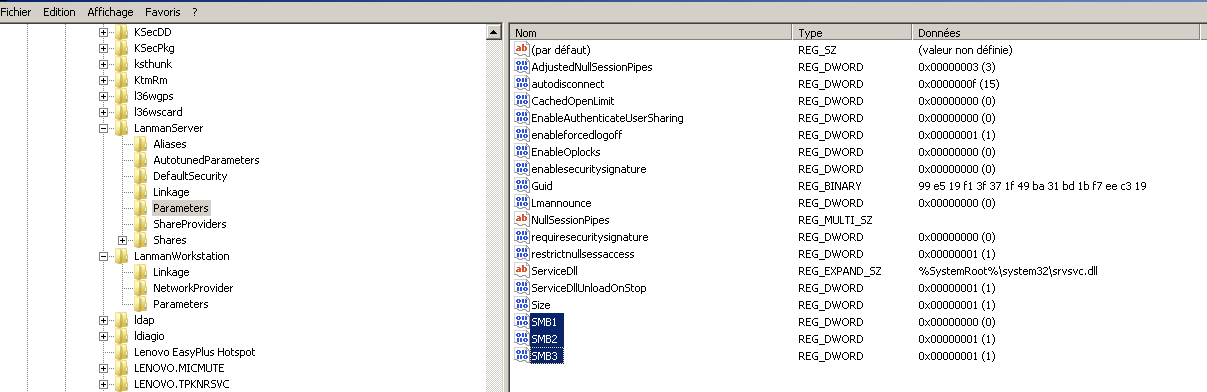Every Windows machine has a Server service and a Workstation service.
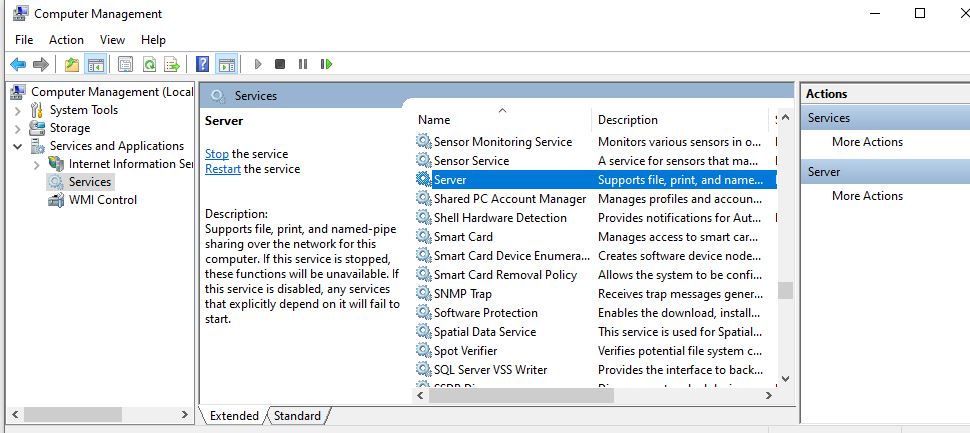
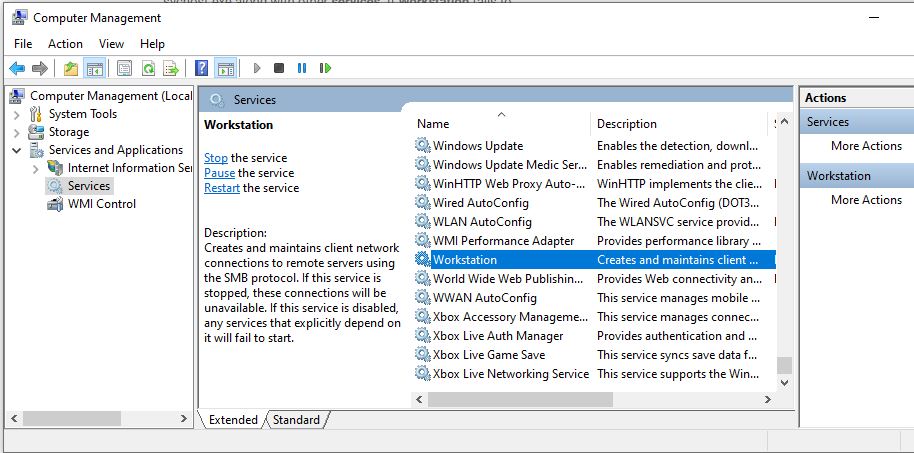
The registry keys that configure these services are:
HKEY_LOCAL_MACHINE\SYSTEM\CurrentControlSet\Services\LanmanWorkstation\Parameters
HKEY_LOCAL_MACHINE\SYSTEM\CurrentControlSet\Services\LanmanServer\Parameters
-My Chief would like to know if it is possible to move these 3 parameters under Server\Parameters to avoid modifications on all the workstations, please?
Those registry entries only apply to whatever machine that you logged on to.
The "on all the workstation" sounds like what you are really looking for is Active Directory group policy where you can define registry entries on all workstations in your domain.
someone recommended to my Chief to change three value
Why did they make this recommendation? What is the root problem that you are trying to address?