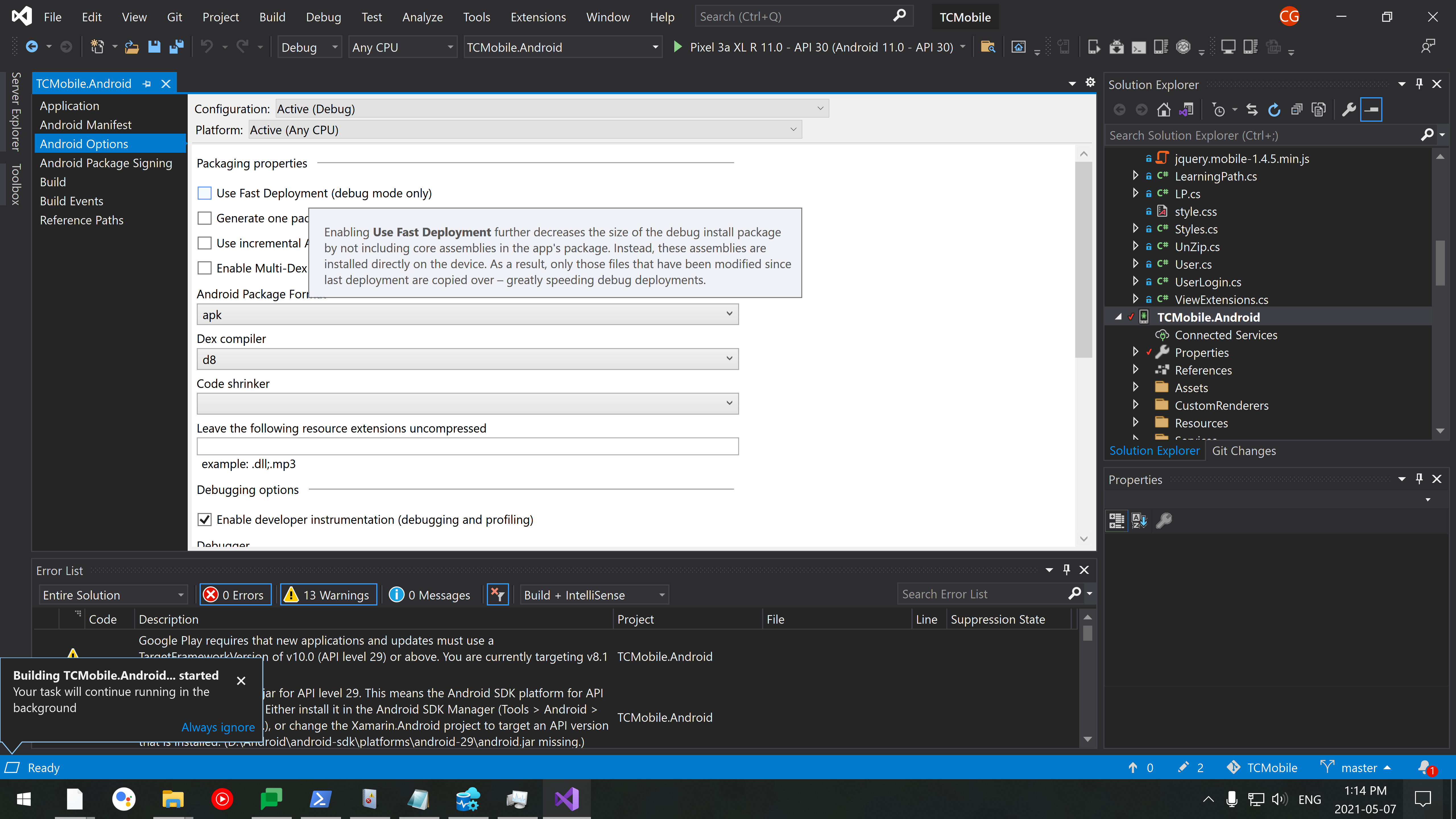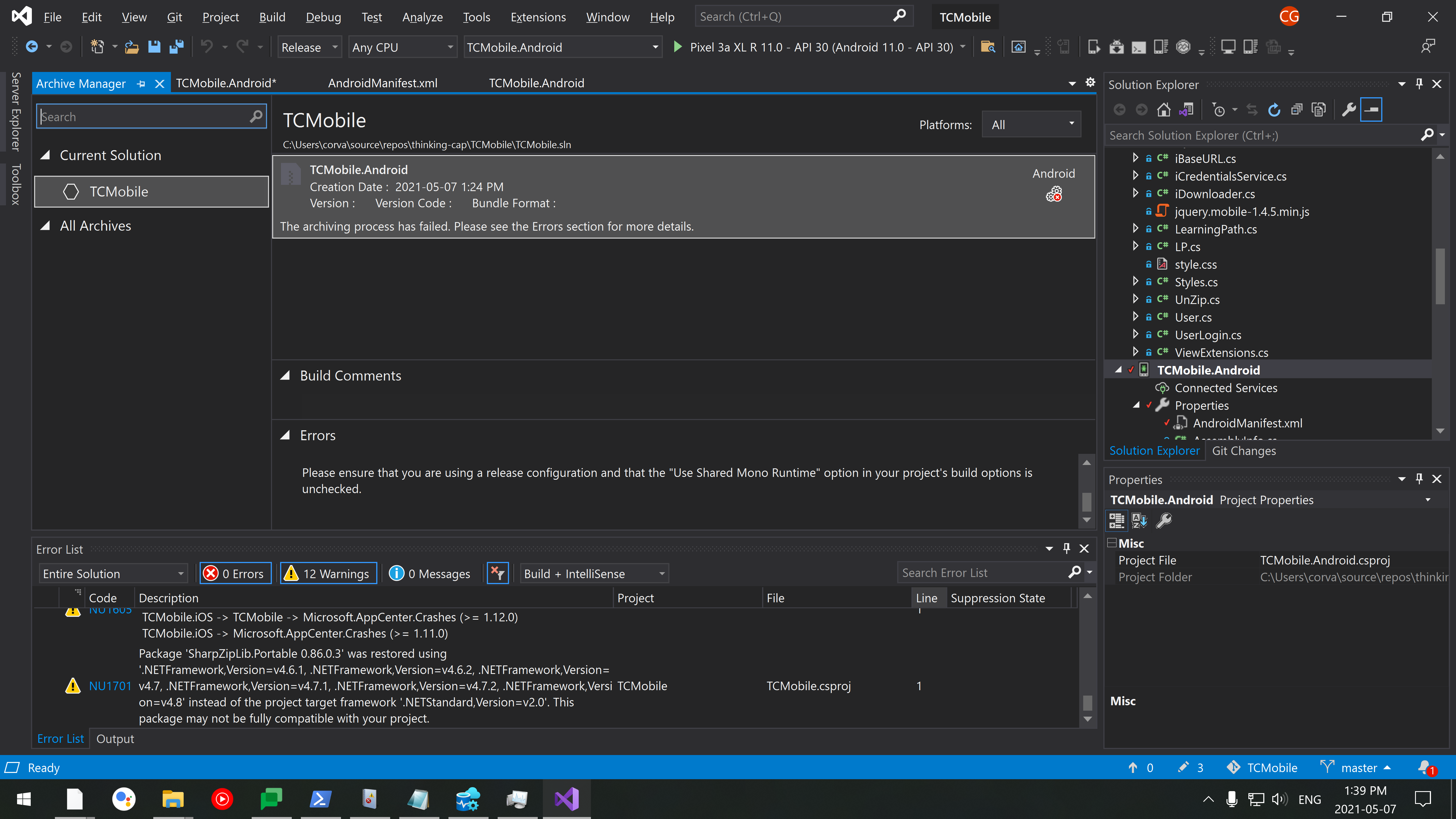Hello,
Welcome to our Microsoft Q&A platform!
Please ensure that you are using a release configuration and that "Use Shared Mono Runtime" option unchecked
Please make sure you've selected the Release mode in the Configuration Manager option.
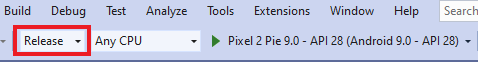
Best Regards,
Jarvan Zhang
If the response is helpful, please click "Accept Answer" and upvote it.
Note: Please follow the steps in our documentation to enable e-mail notifications if you want to receive the related email notification for this thread.