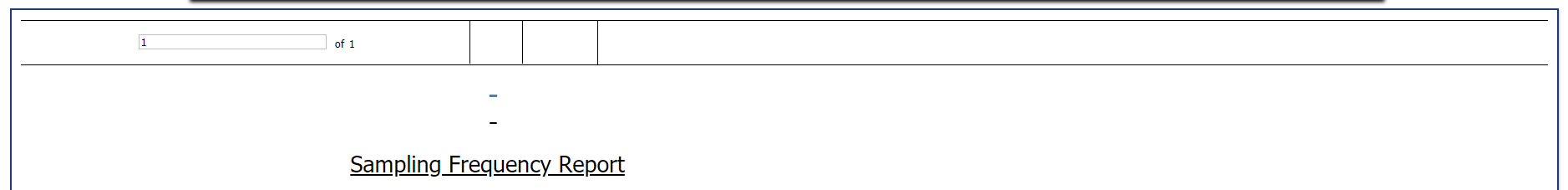Hi @varun patel ,
Have you encountered a similar problem in this link?
Please refer to the following link: https://github.com/Microsoft/Reporting-Services/blob/master/Docs/Get-Started-With-RVC.md#known-issues
Please try to update the report viewer to the latest version. The following is about the bugs fixed by the version information: https://learn.microsoft.com/en-us/sql/reporting-services/release-notes-reporting-services?view= sql-server-ver15
https://learn.microsoft.com/zh-cn/sql/reporting-services/application-integration/release-notes-ssrs-application-integration?view=sql-server-ver15
And what browser do you use to render the report?
Best Regards,
Joy
If the answer is helpful, please click "Accept Answer" and upvote it.
Note: Please follow the steps in our documentation to enable e-mail notifications if you want to receive the related email notification for this thread.