Why aren't you doing this in your TS?
You can Deploy the application to the All Desktop and Servers collection and therefore as soon as the computer are added to the collection they will start the install, shortly after that.
This browser is no longer supported.
Upgrade to Microsoft Edge to take advantage of the latest features, security updates, and technical support.

HI,
We have several standard applications that are installed on all user machines. I would like to automate the installation of those programs in SCCM so we won't have to do this manually for each machine. I would like to set up such that when a computer joins the network and receives the SCCM client, it starts getting those applications automatically.
What is the best way to achieve this?
Thank you much for your advice.

Why aren't you doing this in your TS?
You can Deploy the application to the All Desktop and Servers collection and therefore as soon as the computer are added to the collection they will start the install, shortly after that.

If you can't do this in the TS and need to filter to some collection that is not already there, base your collection membership rule on some property that is part of the client DDR or a status message so that way ConfigMgr won't need to wait for hardware inventory to complete. Also enable Incremental updates on the collection so that it populates the new devices every few minutes.

Hi,
Thanks for posting in Microsoft MECM Q&A forum.
Agree with above replies. Please try to deploy the needed applications to the built-in collection All Systems or All Desktop and Server Clients to have a try. Also remember to cleck the Incremental updates on the collection option.
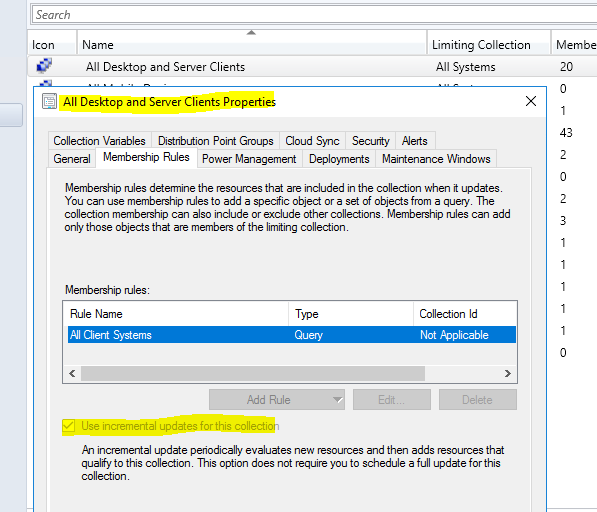
Best regards,
Simon
If the response is helpful, please click "Accept Answer" and upvote it.
Note: Please follow the steps in our documentation to enable e-mail notifications if you want to receive the related email notification for this thread.
https://learn.microsoft.com/en-us/answers/articles/67444/email-notifications.html

Hi,
Thank you so much for all of your replies! I am a "young" SCCM admin and our company has just deployed SCCM, so there is a lot for me to learn as I work in this. They can only teach you so much in those MS courses. I was thinking of TS but wasn't sure. Will do that.
Thank you so much!

You a task sequence boot strap. (provisionts) https://learn.microsoft.com/en-us/mem/configmgr/core/clients/deploy/about-client-installation-properties#provisionts
As the CM Client installs, it will launch the task sequence and... do whatever you have in the task sequence.
couple of posts that are worth the read: https://oofhours.com/2019/12/19/following-the-configmgr-task-sequence-bootstrap-process/
https://techcommunity.microsoft.com/t5/configuration-manager-blog/task-sequence-bootstrapping-osd-video-tutorial-part-26/ba-p/2167562
We currently do this with our Servers, they are spun up via VMWare, and then the CM Client gets installed, and based on the variables created for the onboarding of the server, different apps, windows features, etc get installed and updated.