
Hello @Ramirez, Nicholas ,
Welcome to Q&A Forum!
Please check your columns' DisplayName:
List Settings>> scroll to Columns section >> click on the specific columns

Here is Column Format:
{
"$schema": "https://developer.microsoft.com/json-schemas/sp/column-formatting.schema.json",
"elmType": "div",
"txtContent": "@currentField",
"attributes": {
"class": "=if([$DueDate] <= [$CompletionDate], 'sp-field-severity--severeWarning', '')"
}
}
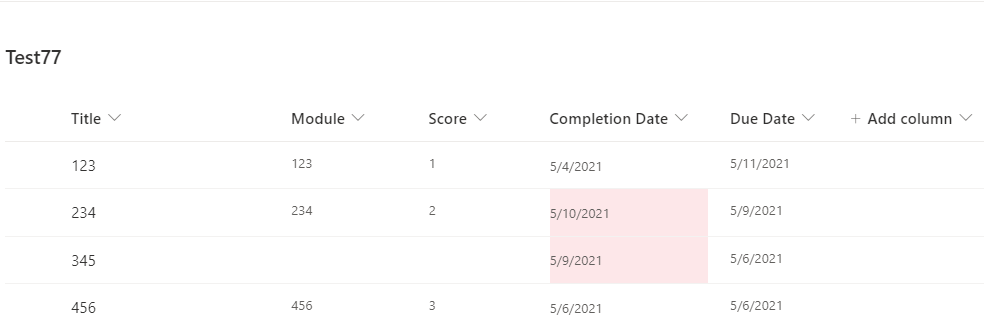
Thanks,
Echo Du
======================
If an Answer is helpful, please click "Accept Answer" and upvote it.
Note: Please follow the steps in our documentation to enable e-mail notifications if you want to receive the related email notification for this thread.
