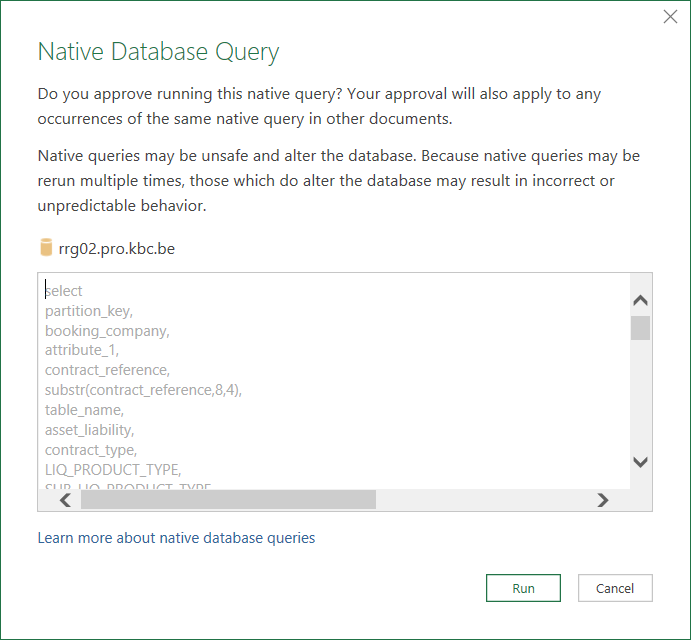For the 2nd point (Native Database Query). Within Excel > Data (tab) > Get Data > Query Options > GLOBAL > Security > Uncheck "Require user approval for new database queries"
NB: Options are per installation. So, if you share your workbook with friends/colleagues they must uncheck the same option
For the 1st point (Excel Security Notice) I'm not sure at all but it if doesn't go away after applying the above change try, within Excel > File > More > Options > Trust Center > Trust Center Settings > External Content > Security settings for Data Connections > Choose option "Enable all Data Connections (not recommended)"