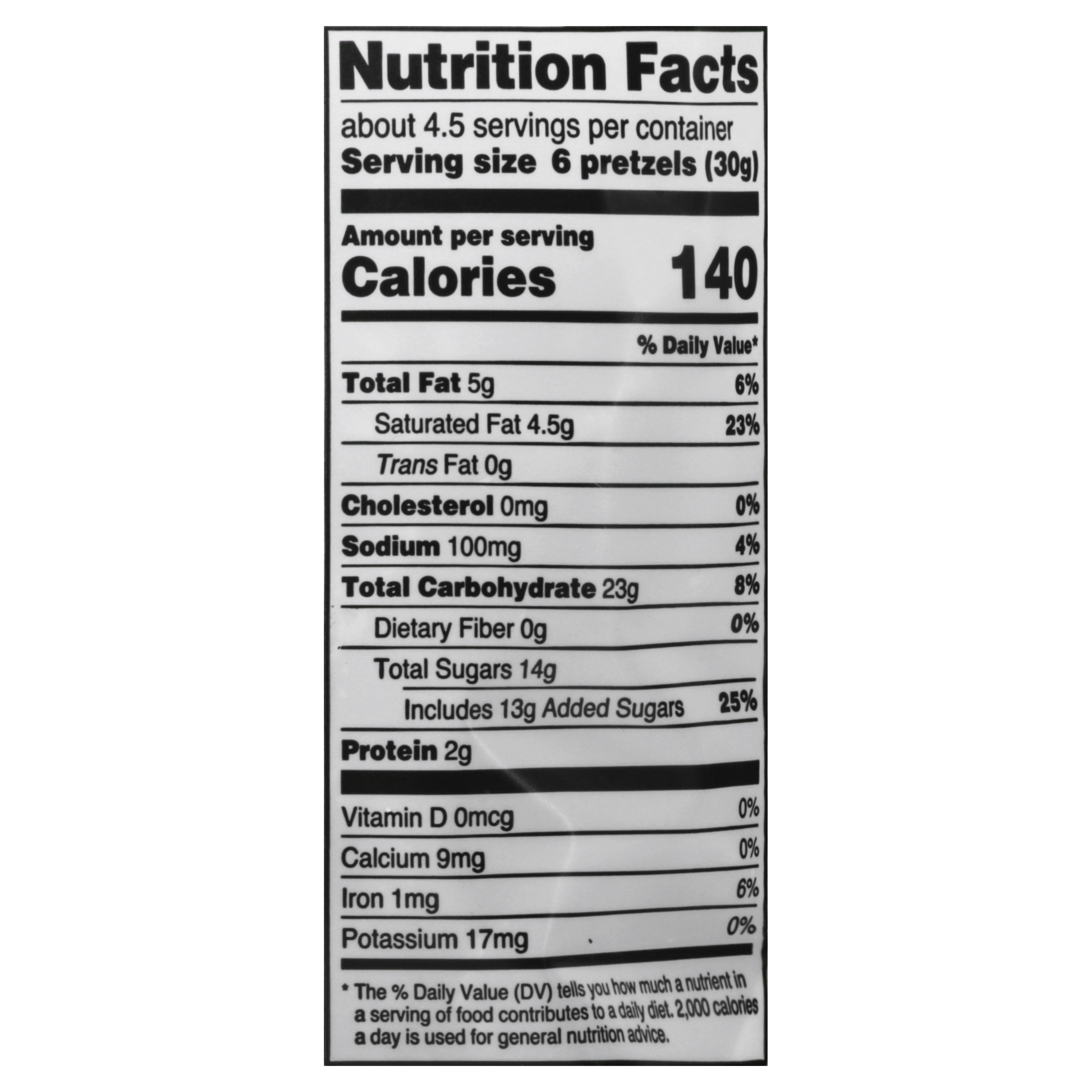@Shan Sudarshan Thanks for the question. Can you please add more details about the Form Recognizer resource that you have created and please share the input sample documents that you are trying. We are able to train the custom model successfully as shown below. Here are the steps to configure CORS.
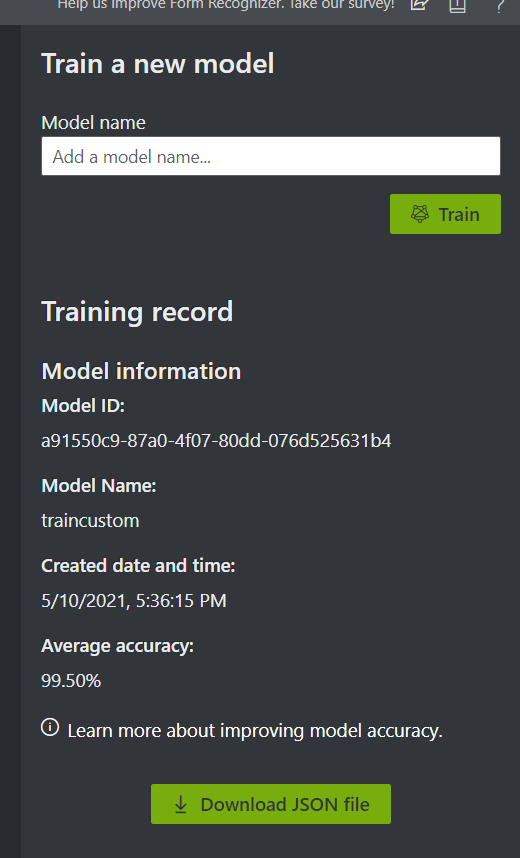
Form recognizer labelling tool (FOTT preview site) - Unable to train model after successfully labeling forms
Hi Team,
I was following the instructions here: https://learn.microsoft.com/en-us/azure/cognitive-services/form-recognizer/quickstarts/label-tool?tabs=v2-1
(using the FOTT preview site that's found under "Try it out")
Steps taken:
- Setup free tier subscription
- Setup form recognizer service resource
- Setup storage (blob) and created a main folder and two subfolders (train and test) where I put my .JPG files
- SAS URL is pointing to the main folder where I supplied the train folder as a sourceFilter
- Tested the service via PostMan (formrecognizer/v2.1/preview.3/custom/models, get custom models, analyze custom models) - working fine
- in FOTT, setup a new project and was able to see all the images in train folder and was able to create labels
- Attempted to train the model as the next step - ERROR: Training Failed: "Authorization was rejected by the user-provided resource"
- Attempted to train the custom model using the API (postman) using the model ID FOTT displayed - ERROR:
"trainResult": {
"averageModelAccuracy": 0.0,
"errors": [
{
"code": "Forbidden",
"message": "Authorization was rejected by the user-provided resource."
}
]
I checked everything stated in the prereqs, enabled CORS and made sure SAS has all the rights available but I am not able to figure out what's going on.
Please help!
Azure AI Document Intelligence
Azure AI services
1 answer
Sort by: Most helpful
-
Ramr-msft 17,826 Reputation points
2021-05-10T12:09:53.957+00:00