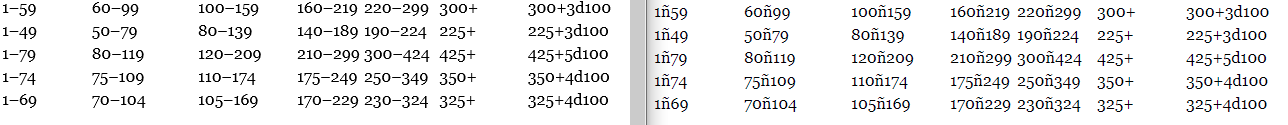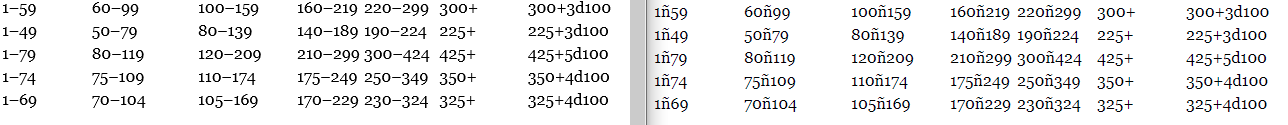I am viewing an existing web page that is not my own.
When I view the page in Firefox, the font displays correctly.
When I view the page in Edge (and also in Chrome), the font displays incorrectly.
Other users are able to view the font correctly in both Firefox and in chromium based browsers.
The font is Georgia.
The character is U+2013 En Dash
–
I have already uninstalled all non-system fonts, cleared my font cache, and restarted my PC. My OS is Windows 10 Pro, v, 10.0.19042 and the system installed Georgia font is v 5.59.
How do I correct this issue so that I can use Edge and have a proper font display?
Below is a screenshot with Firefox on the left and Edge on the right: