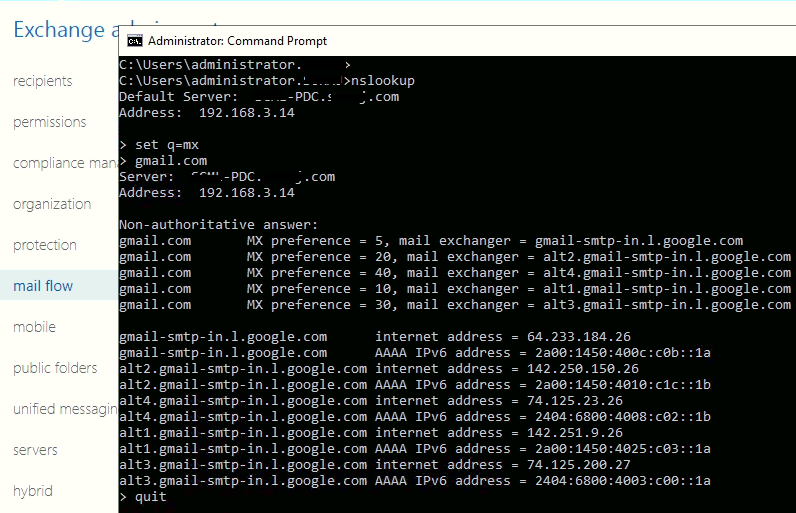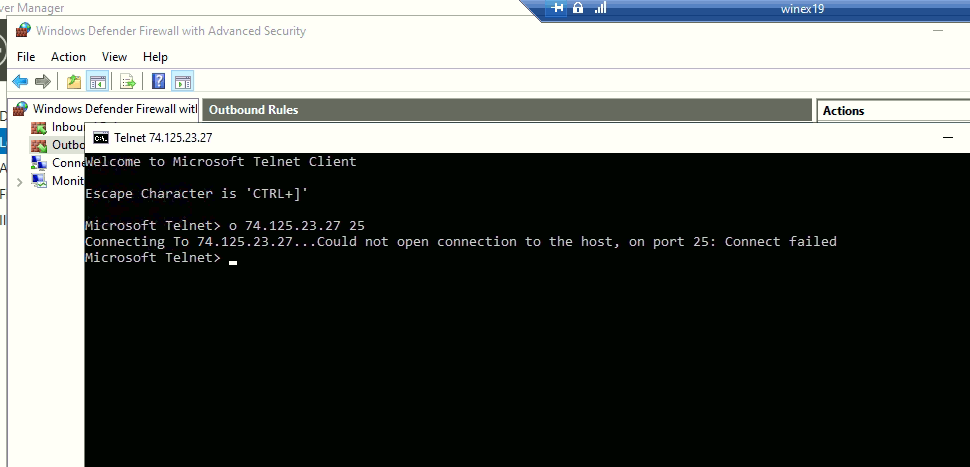For Exchange, there are a couple of configuration overrides that you need to set for email to work:
$config['email_crlf'] = "\r\n";
$config['email_newline'] = "\r\n";
Add those, restart your server, and you should be good to go.
Note: Make sure to use those double quotes around the \r\n strings.