Hi @Brad Burton
FILTER the header row then FILTER the table/range:
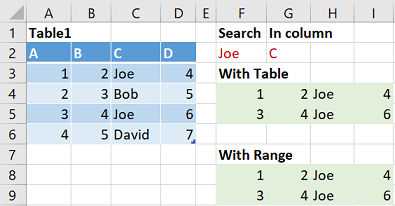
in F4:
=FILTER(Table1,
FILTER(Table1,Table1[#Headers] = G2) = F2,
"no match"
)
in F8:
=FILTER(A3:D6;
FILTER(A3:D6;A2:D2 = G2) = F2;
"no match"
)

