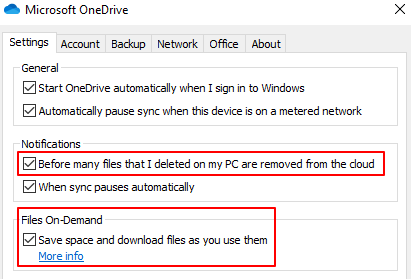OneDrive has just deleted a whole swathe of my files again, from a top level folder. It had happened to me before and I thought I must have accidentally performed a deletion but after today's experience, I know it's not me.
The deletion happened after linking my account on a second local machine. An hour or so later whole folders were gone with nothing in recycling.
The only real solution I can see at this point is to unlink accounts on local machines from OneDrive. Not a great solution, I know, but clearly OneDrive has serious syncing issues. And, as other posters with the same issue have mentioned, if you don't realise the files have gone within one month, you will NEVER see them again!