@Suman George These recommendations are based on history of errors observed and should get cleared as those errors are not seen anymore.
How to clear error from app service advisor and function app
So one of my function was having null exception. It was showing in azure function app and in azure advisor.
I completely deleted my function, still it is showing error. It doesn;t male sense. Please help.
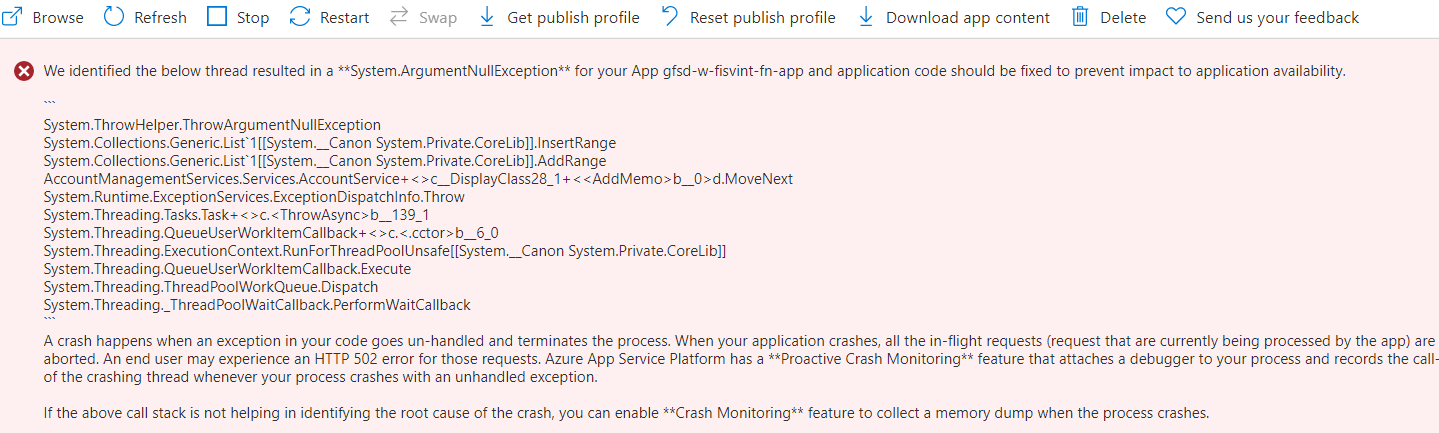
4 answers
Sort by: Most helpful
-
 Pramod Valavala 20,611 Reputation points Microsoft Employee
Pramod Valavala 20,611 Reputation points Microsoft Employee2021-05-10T12:12:40.46+00:00 -
Bob Linn 1 Reputation point
2021-07-15T02:35:28.307+00:00 I'm encountering the same issue; the error message does not get cleared. I've re-built, re-deployed, deleted the FunctionApp and re-published multiple times even removing all code except for the SeviceBus binding and the message remains.
Any help is greatly appreciated.
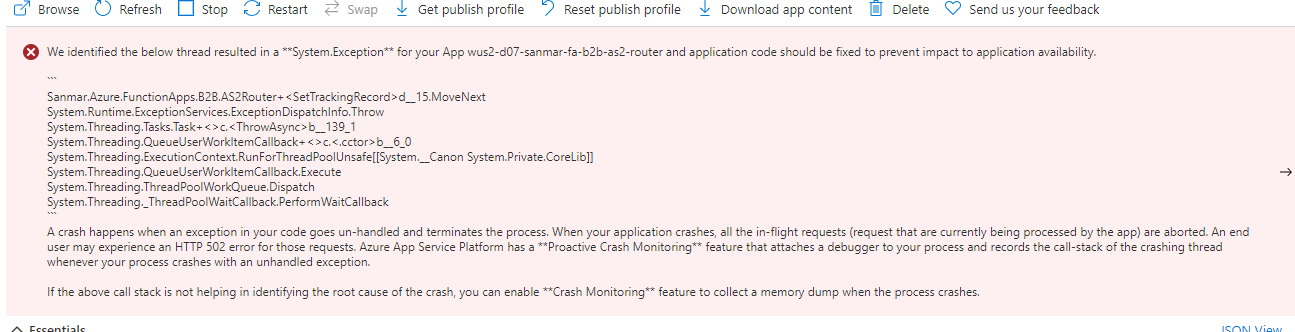
-
Varun Sharma 11 Reputation points
2021-09-23T22:52:26.38+00:00 You need to click on the OptOut button as shown below.
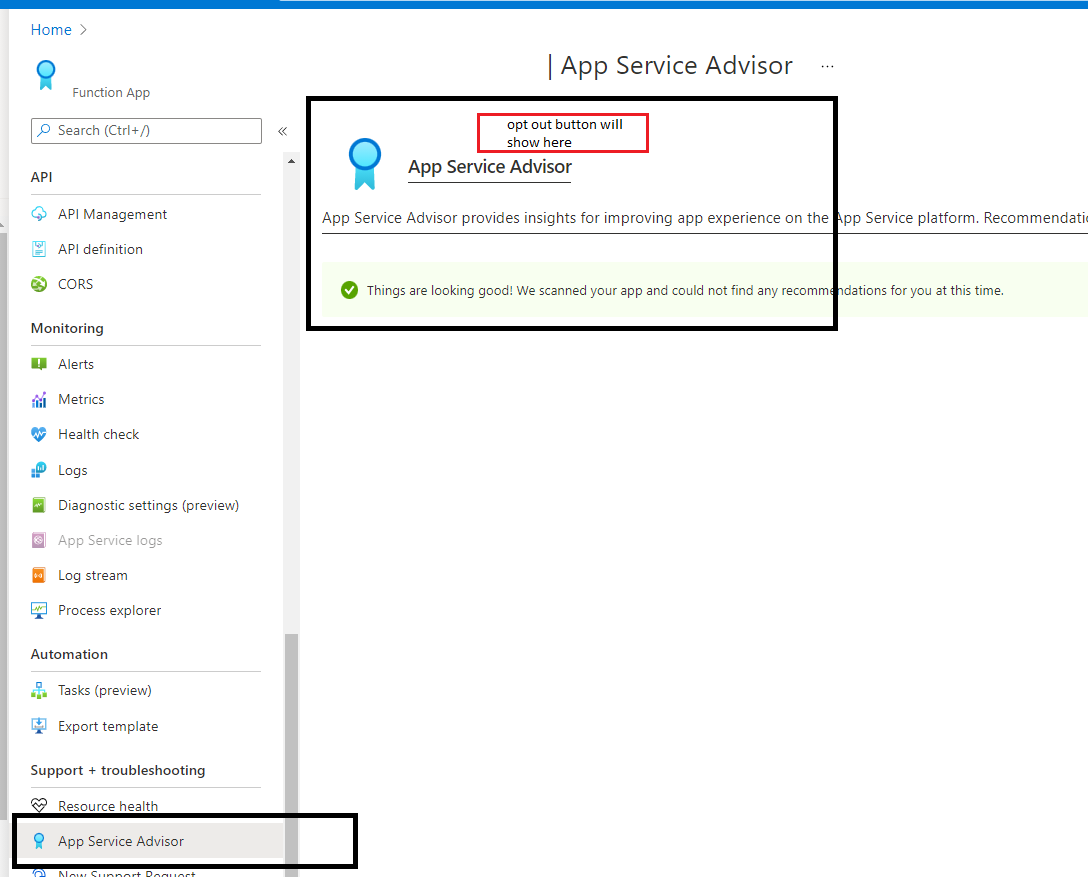
-
 Steven Rasmussen 6 Reputation points
Steven Rasmussen 6 Reputation points2023-11-01T16:51:45.9433333+00:00 You can manually clear these errors by navigating to the storage account associated with the function app, then using the 'Storage browser' and navigating to the 'Tables' area, select the 'AzureFunctionDiagnosticEventsXXXX', then the row with the errors and deleting the row.