
Hi,
According to your description, you need to configure Two DHCP server with failover relationship. With DHCP failover, DHCPv4 scopes can be replicated from a primary DHCP server to a partner DHCP server, enabling redundancy and load balancing of DHCP services.
There are two DHCP failover modes are available to use when you create a DHCP failover relationship:
1.Hot standby mode: both DHCP servers are active at the same time and the load is shared between them.
2.Load balance mode: one DHCP server is active (as primary) and the other is passive (as secondary) so that when the primary is unavailable, secondary is automatically enabled.
For your case, I recommend you choose hot standby mode. When active DHCP server goes down, passive takes over and becomes active.
For how to configure DHCP failover step by step, you can refer to the following link:

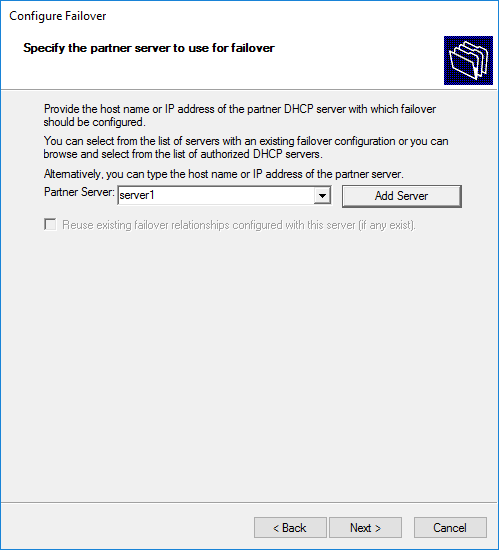
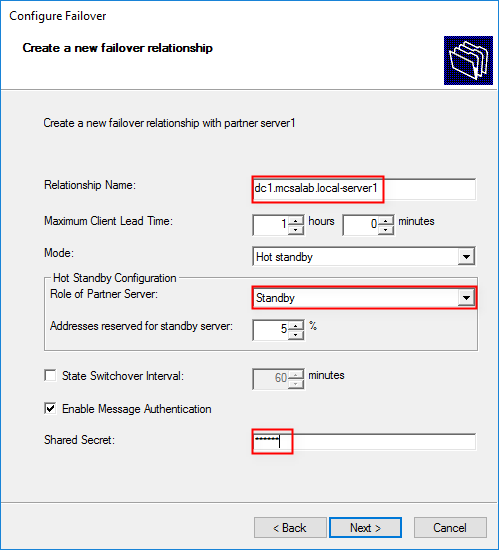
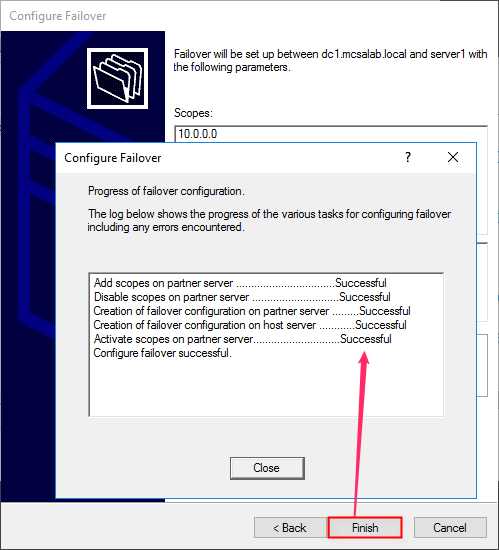
Please refer to the following link as a guide to learn more details.
https://learn.microsoft.com/en-us/previous-versions/windows/it-pro/windows-server-2012-r2-and-2012/dn338986(v=ws.11)
Best Regards,
Mulder Zhang
--------------------------------------------------------------
If the Answer is helpful, please click "Accept Answer" and upvote it.
Note: Please follow the steps in our documentation to enable e-mail notifications if you want to receive the related email notification for this thread.