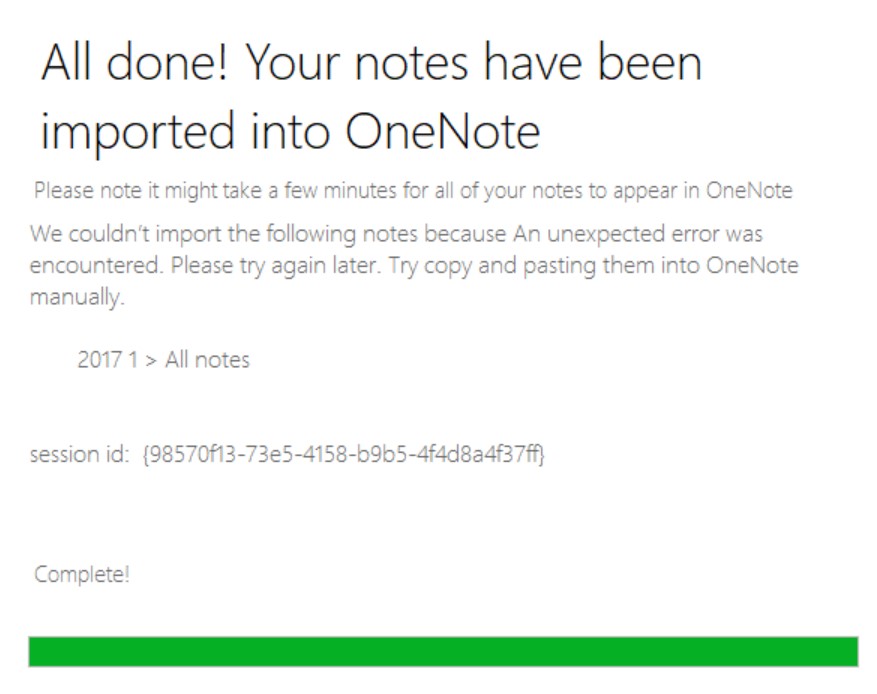@ Joyce-4224
Which version of OneNote are you using now?
OneNote for Windows 10 or OneNote (a desktop app)? I would suggest you use the OneNote.
About their differences, you may refer to "What's the difference between the OneNote versions?".
Please remember to disabled sync in Evernote.
Besides, it's recommended to go to OneDrive online, temporarily remove the biggest file to have a check. Please note, you need to back up your files first.
You could also create a new Microsoft account to check this issue. Such as create some test notebooks in Evernote, then import them from Evernote to OneNote via this new account.
If the steps above do not work, please refer to some voted replies of the similar thread "OneNote Importer with generic error".
If an Answer is helpful, please click "Accept Answer" and upvote it.
Note: Please follow the steps in our documentation to enable e-mail notifications if you want to receive the related email notification for this thread.