
Any progress or updates?
--please don't forget to Accept as answer if the reply is helpful--
This browser is no longer supported.
Upgrade to Microsoft Edge to take advantage of the latest features, security updates, and technical support.

Hi,
Either by Windows command or by other ways, how many times Windows installed in a computer?
Moreover, how do I know, when Windows installed last time?
With Regards
NndnG
Any progress or updates?
--please don't forget to Accept as answer if the reply is helpful--
how many times Windows installed in a computer?
that isn't stored anywhere.
how do I know, when Windows installed last time?
From cmd.exe
systeminfo
then check the
Original Install Date:
--please don't forget to Accept as answer if the reply is helpful--

We can’t check how many times of a Windows installed on one computer, after clean install, all previous installation/setup information has been removed.
However, we can check the Age of Your Windows Installation.
Method 1: Open CMD or open PowerShell, depending on what you prefer. You do not have to open it with administrator rights. Type the following command and press Enter on your keyboard: systeminfo | find "Original Install Date"
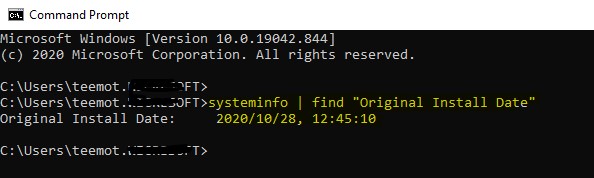
Method 2: Go to Settings -> System -> About. On the right side of the Settings window, look for the Windows specifications section. There you have the installation date.
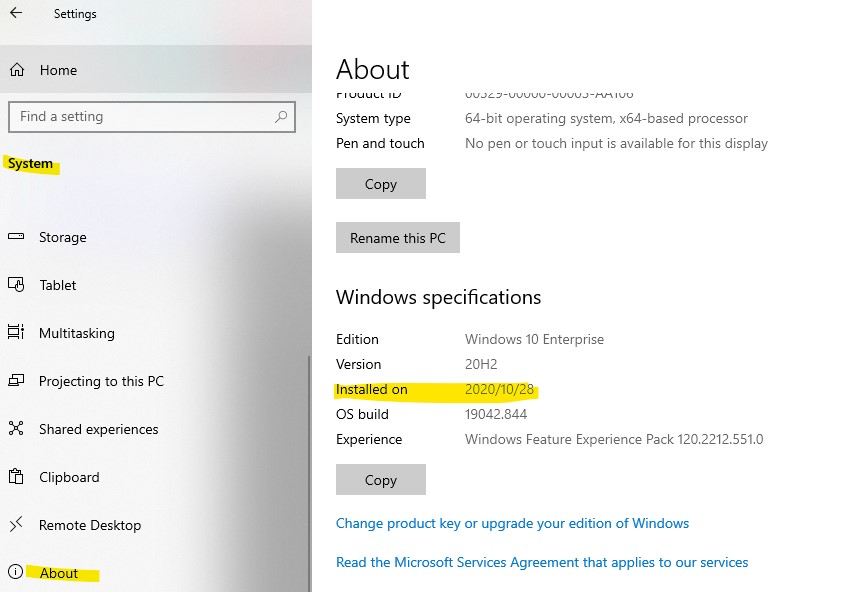
But, if your current Windows is upgraded from previous Windows, the date of above methods is a upgrade date, not original installation date, you need to navigate to the C: drive where Windows is installed. Right-click the Windows folder and choose Properties. In the Windows Properties window, look for the Created field, in the General tab. It shows when the Windows folder was created on your computer or device. This folder was created when you installed Windows.
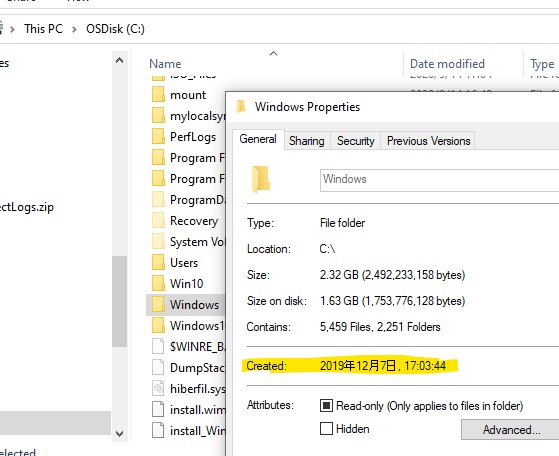
-------------------------------------------------------------------------------------
If the Answer is helpful, please click "Accept Answer" and upvote it.
Information posted in the given link is hosted by a third party. Microsoft does not guarantee the accuracy and effectiveness of information.
Note: Please follow the steps in our documentation to enable e-mail notifications if you want to receive the related email notification for this thread.

@Anonymous and @Teemo Tang thank you for replying for my question.
Thank you for replying for how do I know, when Windows installed last time?
Unfortunately I couldn't find the answer of how many times Windows installed in a computer?
Both answers are important for me.
With Regards
NndnG