
Power Bi is not currently supported here on QnA. The product group for Power Bi actively monitors questions over at
https://community.powerbi.com/
--please don't forget to Accept as answer if the reply is helpful--
This browser is no longer supported.
Upgrade to Microsoft Edge to take advantage of the latest features, security updates, and technical support.
Hi all,
i'm trying to accomplish to get all data from 6 different URL's into one table.
The URL's need to be generated based on a list. So far i fail to understand all the examples on the internet, so i'm hoping someone can tell me what i'm doing wrong.
I get data from the Web using this URL:
https://www.ealyze.nl/api/ean/list/format/csv/key/xxxxxxxxxxxxxxxxxxxxxxxxxxxxxxxxx
So far so good, data comes in i see the different EAN numbers. Now to get detailed info on these EAN numbers, i need to call this URL:
https://www.ealyze.nl/api/ean/innerdayvalues/format/csv/key/xxxxxxxxxxxxxxxxxxxxxxxxxxxxxxxxx/start/20210401/code/8716948310004
So i did the following steps
And then i only see a new column named CallAPI with rows Binary :(
How can i convert the binary to columns?
This is the function i use
let
CallAPI= (EAN as text, optional Timeout as number) as any =>
let
WebTimeout = if Timeout = null then #duration(0,0,0,100) else #duration(0,0,0,Timeout) ,
WebResponse = Web.Contents("https://www.ealyze.nl/api/ean/innerdayvalues/format/csv/key/xxxxxxxxxxxxxxxxxxxxxxxxxxxxxxxxx/start/20210401/code/"
& EAN, [Timeout = WebTimeout])
in
WebResponse
in
CallAPI
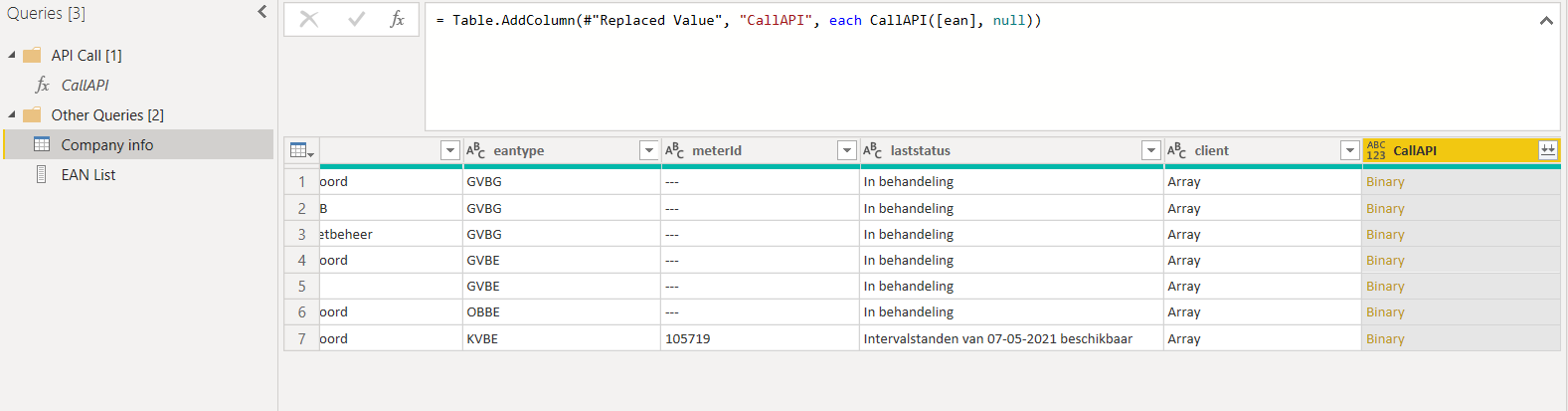

Power Bi is not currently supported here on QnA. The product group for Power Bi actively monitors questions over at
https://community.powerbi.com/
--please don't forget to Accept as answer if the reply is helpful--