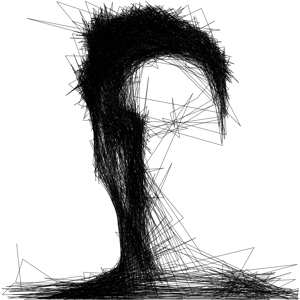Thanks for asking question! Could you please try Enable diagnostic logging for your azure web app to get clear picture on logs what could be causing this issue.
You may also browse through the Kudu console by accessing the URL: https://<yourwebsite-name>.scm.azurewebsites.net/
Click on debug console for log files.
Also you may want to know that by default, web apps are unloaded if they are idle for a set period of time. This way, the system can conserve resources. The downside is that the response to the first request after the web app is unloaded is longer, to allow the web app to load and start serving responses.
In Basic and Standard service plans, you can turn on the Always On setting to keep the app always loaded. This eliminates longer load times after the app is idle. To change the Always On setting:
- In the Azure portal, go to your web app.
- Select Configuration
- Select General settings.
- For Always On, select On.
Let us know if further query or issue remains.