
Hi
Moving free space from D drive to C drive depends on the hardware on your system.
If C and D are two partitions on a single drive , we could move the free space.
If they are two physical drives , we could not do this.
We could open disk management to see which kind of drive the PC has.
If we want to release more space in C drive , please use the disk cleanup tool .
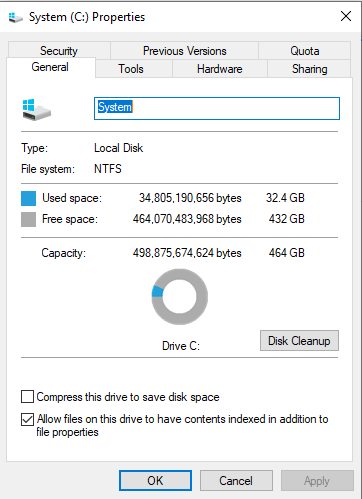
Best regards
Miles
