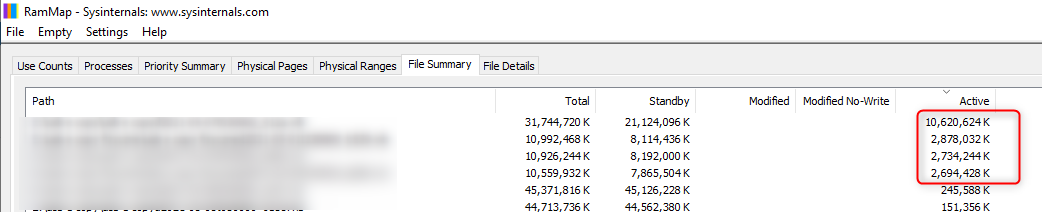Hi,
- You can open your task manager to check your committed memory.
- You can see the Use Counts. If the top use count is “Metafile,” and if a large part of available memory is being used, you are experiencing the System File Cache issue that is described in the "Symptoms" section. You can verify this by using Performance Monitor to monitor the Memory\System Cache Resident Bytes counter and see the cache grow continuously over time.
- You can try to update your OS to see if it works.
Best Regards,
Ansley