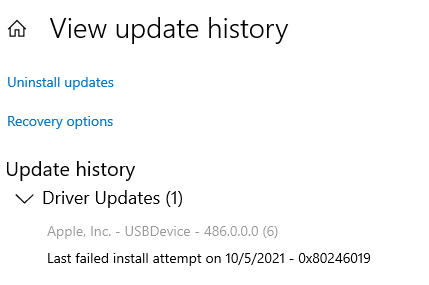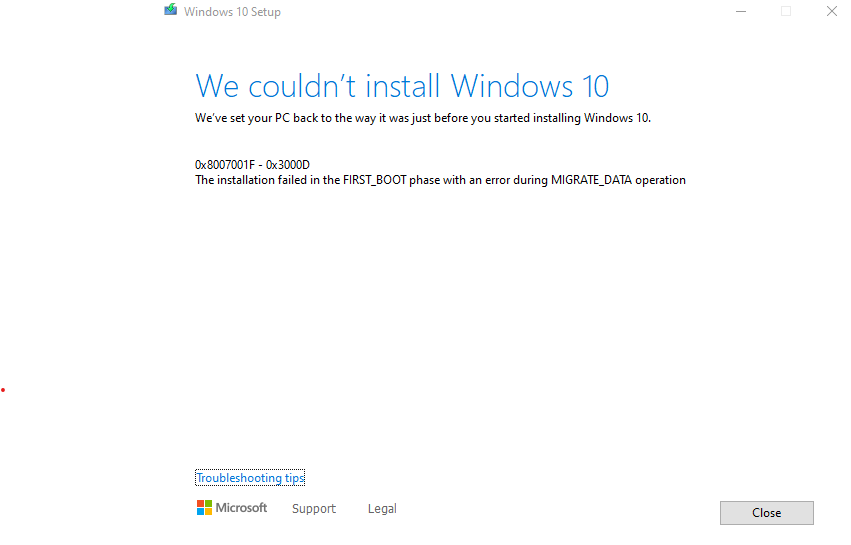Hi there,
Can anyone advise me how to resolve the upgrade failure? I have tried Windows Update and Windows 10 Update Assistance, no luck with both.
I find error message as shown as below:
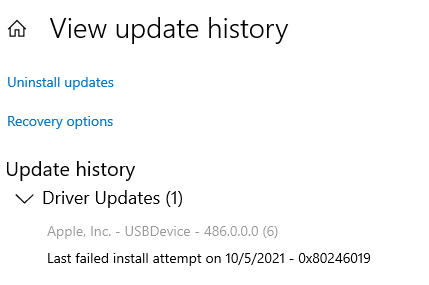
In addition, I try to read log file from c:\windows\panther\newos\panther\setuperr.log
2021-05-10 22:34:42, Error CSI 00000001 (F) STATUS_OBJECT_NAME_NOT_FOUND #12# from Windows::Rtl::SystemImplementation::DirectRegistryProvider::SysQueryValueKey(flags = 0, key = 9e4 ('\REGISTRY\MACHINE\SYSTEM\Setup'), vn = [l:7 ml:8]'Compact', kvic = 2, kvi = 2, disp = 0)[gle=0xd0000034]
2021-05-10 22:34:42, Error CSI 00000002 (F) STATUS_OBJECT_NAME_NOT_FOUND #11# from Windows::Rtl::SystemImplementation::CKey::QueryValue(flags = 0, kn = [l:31]'\Registry\Machine\SYSTEM\Setup\', vn = [l:7 ml:8]'Compact', ic = KeyValuePartialInformation, info = {l:0 b:}, disp = 0)[gle=0xd0000034]
2021-05-10 22:36:58, Error MOUPG CDlpActionImpl<class CDlpErrorImpl<class CDlpObjectInternalImpl<class CUnknownImpl<class IMoSetupDlpAction> > > >::Suspend(1253): Result = 0xC1800104[gle=0x00000002]
2021-05-10 22:36:58, Error MOUPG CDlpTask::CheckUserInterruptEx(3060): Result = 0x800704D3
2021-05-10 22:36:58, Error MOUPG CDlpTask::CheckUserInterrupt(3112): Result = 0x800704D3
2021-05-10 22:36:58, Error MOUPG CSetupManager::ExecutePreDownloadMode(8653): Result = 0x800705BB
2021-05-10 22:36:58, Error MOUPG CSetupManager::ExecuteDownlevelMode(402): Result = 0x800705BB
2021-05-10 22:36:58, Error MOUPG CSetupManager::Execute(295): Result = 0x800705BB
2021-05-10 22:36:58, Error MOUPG CSetupHost::Execute(433): Result = 0x800705BB
2021-05-10 22:37:55, Error CONX Windows::Compat::Appraiser::WicaApplicationInventory::ConstructFileAsset (715): Failed PicRetrieveFileInfo: [0x80004005].[gle=0x80004005]
2021-05-10 22:37:55, Error CONX Windows::Compat::Appraiser::WicaApplicationInventory::AddAntiMalwareFiles (616): Failed to construct file asset [c]: [0x80004005][gle=0x80004005]
2021-05-10 22:37:55, Error CONX Windows::Compat::Appraiser::WicaApplicationInventory::ConstructFileAsset (715): Failed PicRetrieveFileInfo: [0x80004005].[gle=0x80004005]
2021-05-10 22:37:55, Error CONX Windows::Compat::Appraiser::WicaApplicationInventory::AddAntiMalwareFiles (616): Failed to construct file asset [c]: [0x80004005][gle=0x80004005]
2021-05-10 22:37:55, Error CONX Windows::Compat::Appraiser::WicaApplicationInventory::ConstructFileAsset (715): Failed PicRetrieveFileInfo: [0x80004005].[gle=0x80004005]
2021-05-10 22:37:55, Error CONX Windows::Compat::Appraiser::WicaApplicationInventory::AddAntiMalwareFiles (616): Failed to construct file asset [c]: [0x80004005][gle=0x80004005]
2021-05-10 22:37:55, Error CONX Windows::Compat::Appraiser::WicaApplicationInventory::ConstructFileAsset (715): Failed PicRetrieveFileInfo: [0x80004005].[gle=0x80004005]
2021-05-10 22:37:55, Error CONX Windows::Compat::Appraiser::WicaApplicationInventory::AddAntiMalwareFiles (616): Failed to construct file asset [c]: [0x80004005][gle=0x80004005]
2021-05-10 22:37:55, Error CONX Windows::Compat::Appraiser::WicaApplicationInventory::ConstructFileAsset (715): Failed PicRetrieveFileInfo: [0x80004005].[gle=0x80004005]
2021-05-10 22:37:55, Error CONX Windows::Compat::Appraiser::WicaApplicationInventory::AddAntiMalwareFiles (616): Failed to construct file asset [c]: [0x80004005][gle=0x80004005]
I am not able to follow the log details and stuck here. Appreciated if you could guide me to solve the issue.