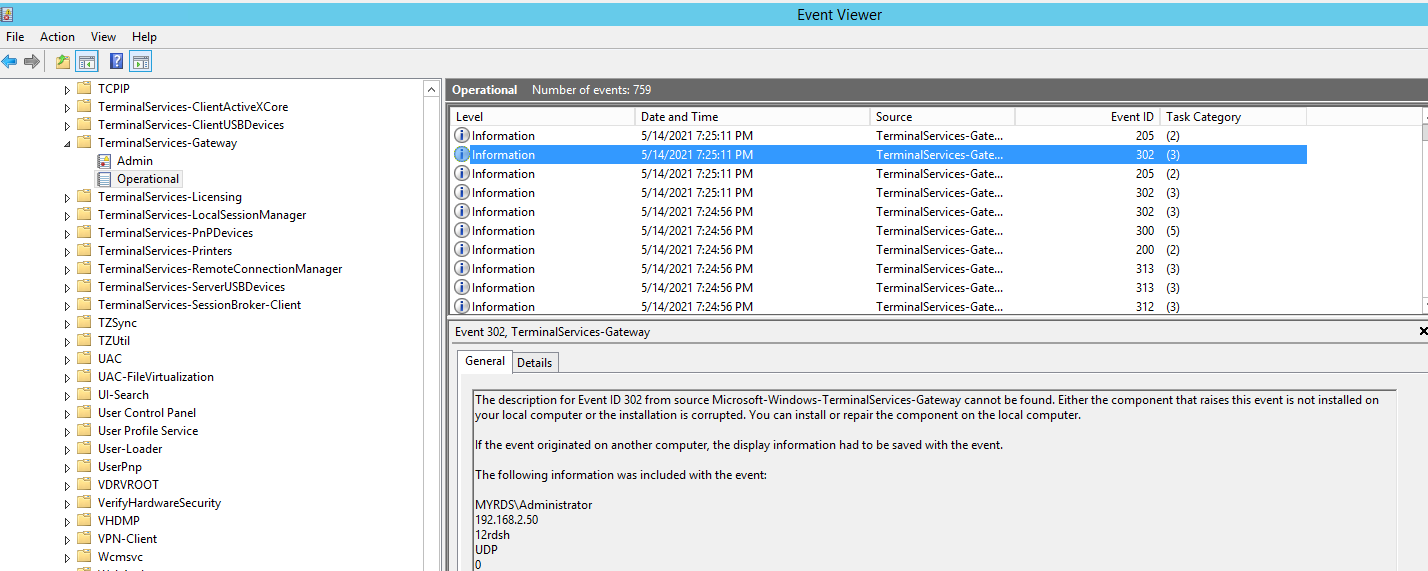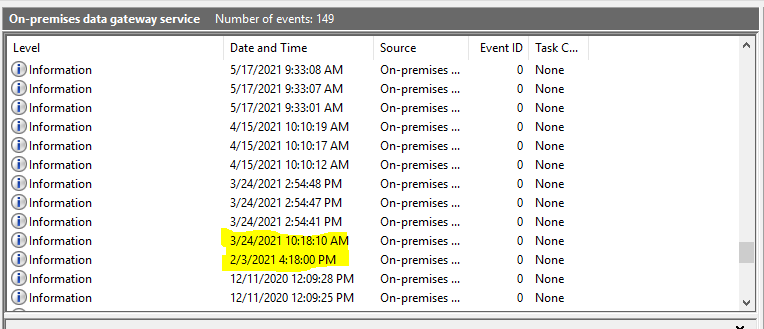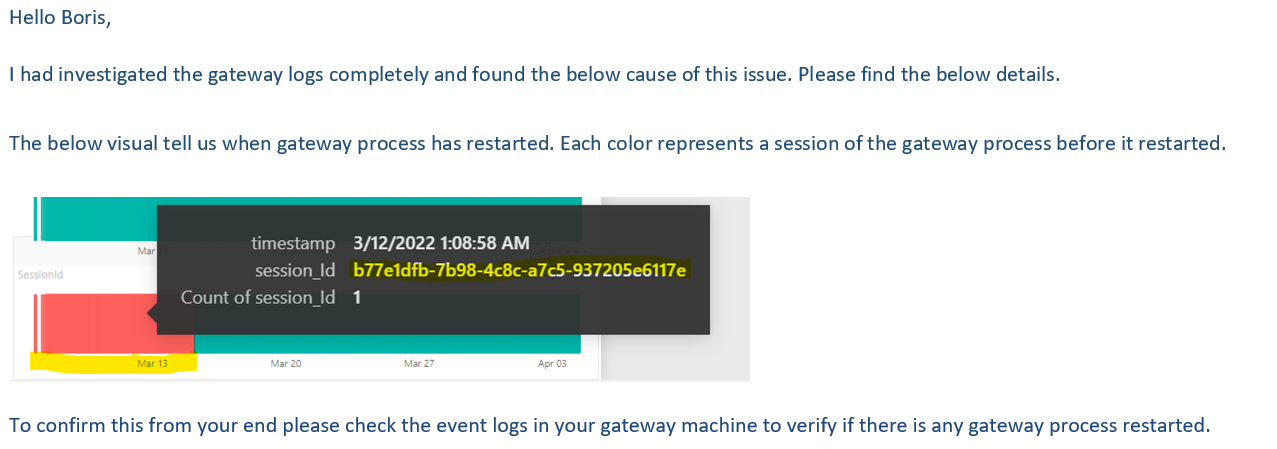HI Sha1I-4368,
2.When the user remote access RDsession host server through RDgateway server, there is log recorded in Microsoft-Windows-TerminalServices-Gateway like below:
The description for Event ID 205 from source Microsoft-Windows-TerminalServices-Gateway cannot be found. Either the component that raises this event is not installed on your local computer or the installation is corrupted. You can install or repair the component on the local computer.
or there is nothing recorded in Microsoft-Windows-TerminalServices-Gateway-operational
3.Please check if RDgateway related port isn't blocked by windows firewall an hardware firewall.
Remote Desktop Gateway
https://social.technet.microsoft.com/wiki/contents/articles/16164.rds-2012-which-ports-are-used-during-deployment.aspx
4.Is problematical RDgateway server in DMZ ?
5.Could you please enter below command on problematical RDgateway server then check how many policy applied on this RDgateway server ?
gpresult /h c:\rdgateway.html
6.Did your new problematical w2019 gateway server work fine(record log in Microsoft-Windows-TerminalServices-Gateway-operational correctly ) before?