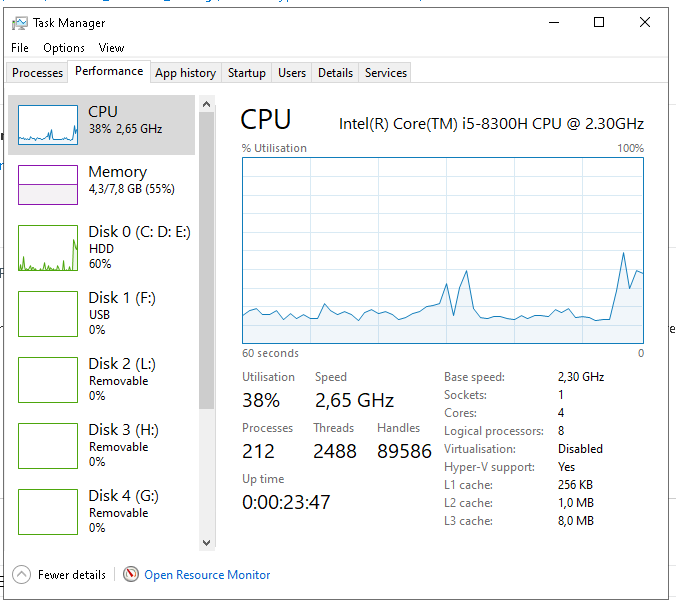Hi,
Thanks for your reply!
Firstly, I would like to clarify that Hyper-V role cannot be installed in Windows 10 Home, here is the document:
https://learn.microsoft.com/en-us/virtualization/hyper-v-on-windows/quick-start/enable-hyper-v
So, you can see the reason for Disable-WindowsOptionalFeature : Feature name Microsoft-Hyper-V-Hypervisor is unknown.
In this place, for one thing, I would like to check why you thought you have enabled Hyper-V role, you just relied on what bluestacks said or you saw any evidence that led you think you had enabled Hyper-V role? If it was what bluestacks said that let you think you enabled Hyper-V role, you should directly contact with him about this fact that your home version cannot install Hyper-V role, and you can discuss further about your installation of bluestacks. If you saw any evidence, I guess that you might see virtualization enabled on your Task Manager, in this case, just ignore it since it is nothing to do with Hyper-V as such but allows you to run a 3rd party program to run a virtual machine. So, you can see, the reason why bluestacks told you to disable Hyper-V can be attributed to any third-party's virtualization functions. Here is a blog which is posted a similar issue with yours:
Thanks for your support! Have a nice day! : )
BR,
Joan
--------------------------------------------------------------------------------------------------------------------
If the Answer is helpful, please click "Accept Answer" and upvote it.
Note: Please follow the steps in our documentation to enable e-mail notifications if you want to receive the related email notification for this thread.